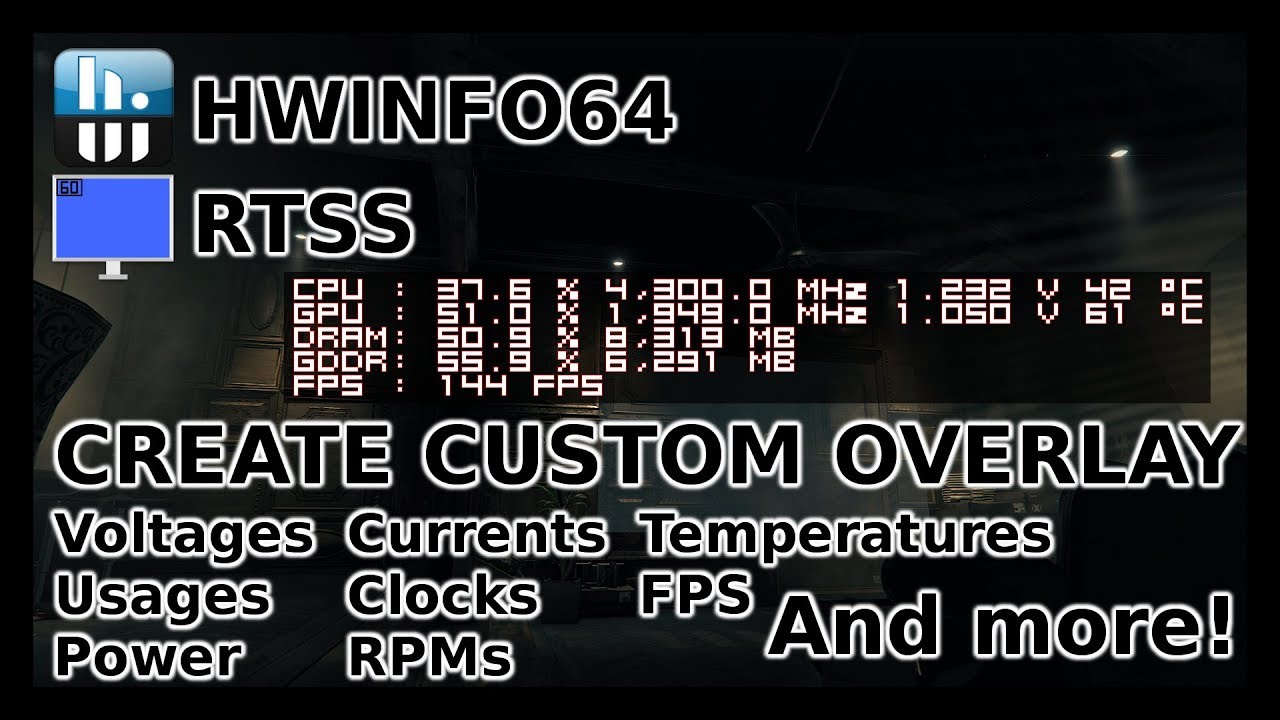You guys convinced me about the 12100 over the 10100. Further reading only solidified you were right.
Here’s my parts list I’m thinking of buying to replace my old computer as a secondary workstation / email terminal.
| Component |
Price |
| Intel 12100 |
$129.98 |
| ASRock B660M-HDV Micro ATX |
$94.99 |
| G.Skill Ripjaws V 16 GB (2 x 8 GB) |
$57.99 |
| Samsung 980 500 GB M.2 NVME |
$59.99 |
| EVGA SuperNOVA GA 550 W 80+ Gold |
$54.99 |
| Rosewill FBM-06 MicroATX Mini Tower |
$44.99 |
| Total |
$442.93 |
Anything jump out as a particularly bad decision?
The total used to say $370 when it was a 10100F, but 12th gen is worth it and I kind of need onboard graphics. It’s starting to look more expensive, now. The only reason I haven’t ordered it already – not that ordering it tonight (Sunday) or tomorrow (July 4th) would speed things up any – is because I’m torn on the case.
Still in contention are the fractal mini c and also just getting another define 7 compact same as my main system. The former is $50 more than the rosewill, while the latter is more like $70 more, but that one stands out by including a type c front port. That could be nice, but I don’t know if it’s $70 nice. Also I don’t love the idea of having two computers that look exactly the same.
Sound isn’t much of a concern with this second computer, but width is. In a perfect world I’d like it to be 7" or less, which the rosewill is. Both fractal cases are 8.27" wide, but then again 18" tall would be ideal and the rosewill is only 14" tall. None of these factors are mission critical, they just give me analysis paralysis.
Believe it or not the biggest advantage right now for the fractal cases is that the video card slot covers have screws while the rosewill has breakaways. I do have a 3050 sitting around that I’m not using that I could plug into this new computer no problem. It would just be a shame if I then sold the 3050 and now had a big hole in the back of the case because I had to break off the covers to put the video card in.
The minutia that dominates my priorities sure can get silly. Speaking of, I recognize that if I plug my extra 3050 into this new computer, it will become a $600 or $700 system that would blow the doors off the $1800 gaming system I put together last year. Fully double the fps or more. This fact is not lost on me, but I don’t care. Silence is golden.
EDIT: From what I’ve read the stock cooler for the 12100 is perfectly adequate, if a bit loud under load. It’s also nice and short, easily fitting inside the 7" wide rosewill case.