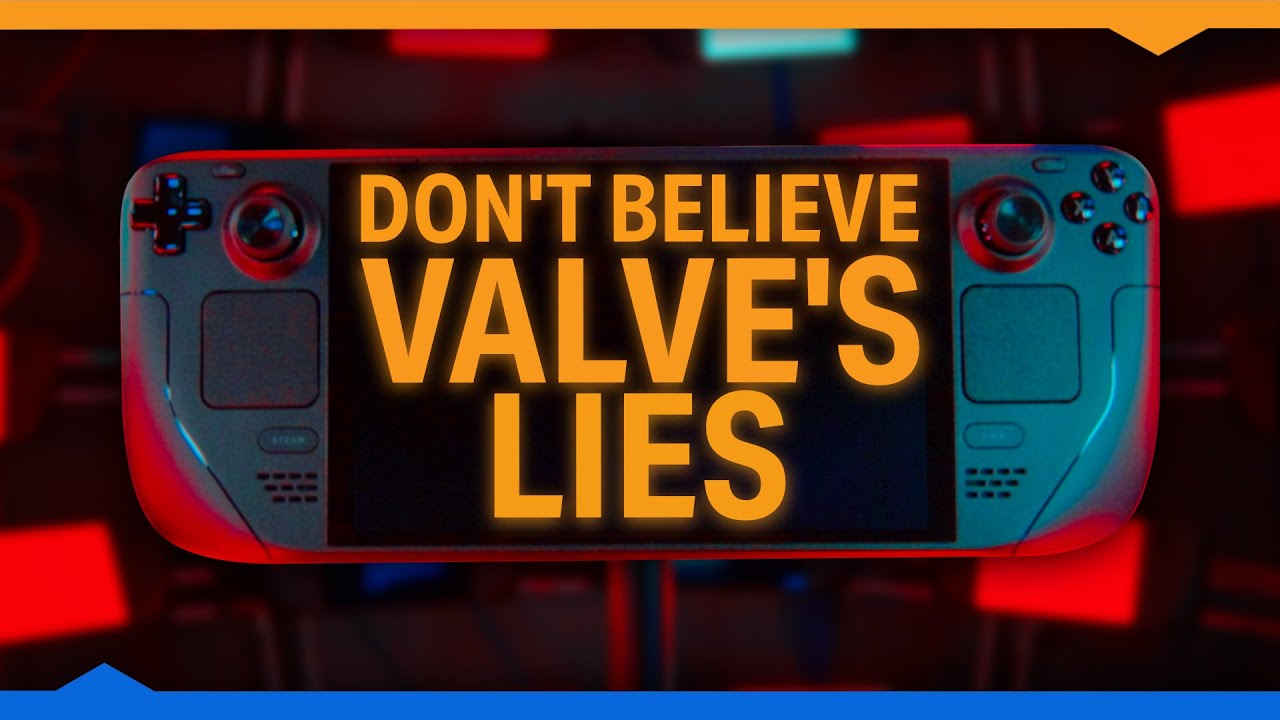I’m seeing you can open it up and replace almost all of the hardware, should one so desire. Of course with the new OLED models, buying the cheapest one and self-upgrading the SSD is not the deal it once was with the 64GB model, but I still like that you have that option. Tempting.
Skill Up Gaming did a great video about the OLED. It’s long, but the tldr is what it says on the tin: the OLED is better than the basic model in more ways than just the screen.
I bought one a couple months back and really like it, though I have a lot of trouble jumping from regular controls to Steam Deck controls, so games kind of have to be “playing on PC” or “playing on handheld” for me.
That’s a hurdle to buying one for me. Some games I play only with a controller, others I play only with KB+M, and the ones I play with a controller are not necessarily the ones I would want to have in a portable.
Can a steam deck be treated like a console? Is there an HDMI out to let you send the signal to a television and a USB-C input to let you plug in a proper controller? Those would seem like simple options to include.
You have to buy a dock to put it on your TV, but they are not expensive. The Nintendo Switch comes witih its dock; the Steam Deck does not as I understand it.
But yes, it works on TV.
Yes, a third party dock is like $20-30 and then it works like a console. That’s mostly how I use mine.
Do you just blu-tooth the controller to it to play from the couch? That is how I play my switch.
It does not come with detachable controllers, right?
Is it still limited to 800p on the big TV?
Yes.
No. I use a Switch Pro and a PS5 controller…
I don’t think so but I haven’t really messed with resolution.
I now own one and have been enjoying a game on Steam.
I might play Guardians of the Galaxy next, a game I only own on Epic.
Has anyone had good success playing Epic games on Steam deck?
If so, what were the basics to get the game up and running properly?
There are a couple launchers (one is called Heroic) that purport to do this easily, but I haven’t tried it and can’t give you better info than Google can.
ProtonDB is always a good place to check for game compatibility: https://www.protondb.com/app/1088850
It’s not terribly smooth but it isn’t “config file editing” difficult. IIRC there is a launcher called Heroic (not made by Epic) that you have to install in Desktop mode to download and install Epic games. Heroic has the option to create Steam shortcuts for game installed with it. Then you can go back to Big Picture mode to launch the game. Sometimes games quit working and the updates have to be done via Heroic in Desktop mode.
Though this is a bit of a tangent, I just wanted to say I love Guardians of the Galaxy (though I played in on Xbox). Just so much fun.
I have a question, kind of more a “Steam” question than just the Deck.
I installed Indiana Jones and the Great Circle. I got it up and running decently. Looked bad, but I did get into the game and it was basically running. Feeling good, I upped a few quality options just a bit and so forth.
Restarted the game and got the Black Screen after the company logos…game will not go to title screen.
OK, I will uninstall the game and re-install it clean.
Crap, it seems to have remembered settings…it still did black screen.
Is there a way to totally wipe a game off your Deck so that Steam just clean installs the game as it did the very first time it was installed? Reset all defaults, etc.?
I’m going to play Guardians of the Galaxy first…Valve swears they are working on Great Circle patches and stuff to get it up on the Deck, but I wonder how to do a true “wipe this game out” and install fresh.
My save had 30 minutes on it, I don’t care I the Cloud loses that as well.
If you can get into the file system, delete the game folder from the steam common folder. Possibly your settings are in a document file in the document folder, so delete that too. It might be pulling a cloud save. Disable Steam Cloud synchronization before you re-install.
I saw some directions for that for Windows. Does anyone know where files like this are stored on a Deck? I know how to get to Desktop Mode and also how to open its file explorer, but I could not find(even by searching) install files. Even when it was installed.
Should be in home/deck/.steam. It’s likely a hidden folder.
Curious it didn’t do a “revert to prior settings” when you changed it after 15 seconds.
I’m sure this is easy, but how do I reveal hidden folders on Steam OS?
Dolphin folder browser, (top-right) 3 lines menu button, show hidden files.
I’ll check it out, thanks. Still going to do Guardians of the Galaxy first, but will install and test Indy again having deleted everything.