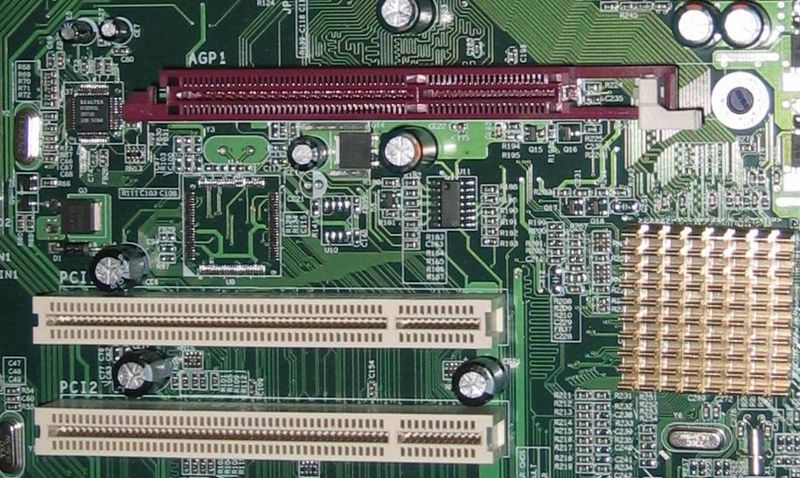Is there a program that can scan type of slots available on my motherboard? I was given a computer and cant tell what type slot I have available for a graphics card. My old graphics card would appear to fit except it appears to be reversed. In other words, the outputs would be facing inside the case. The computer was purchased circa 2006, so I don’t think it’s PCI.
Yep, there are several ways to do this. The first to come to my mind is CPU-Z which will tell you all the details you want about your hardware and much more to boot (and it’s free). It’ll list all of the RAM slots, the details for any occupied slots, and what you should put in the free slots. Also should tell you about any other motherboard slots. At the very least it will give you a specific part number for your motherboard that you can look up elsewhere.
I was going to recommend Everest Home Edition, but it’s probably much the same as CPU-Z.
Go ahead and scan it, but if the video card you are comparing to the slot is PCIe (not PCI, which is unlikely unless your old card is truly ancient!), the “divider” in the slot on the MB is towards the edge of the board, at the end where the ports are on your card. For that vintage of MB, it may well be an AGP slot, which has the divider towards the inside of the board, as does the older PCI (not PCIe!) slot. The AGP slot will also be positioned a little further back from the edge of the board.
AGP slot and a couple PCI (not PCIe!) slots:
And here’s a good picture comparing the PCIe x16 / x1 and PCI slots, which you will usually have a mix of on a modern motherboard:
For video info use GPU-Z.