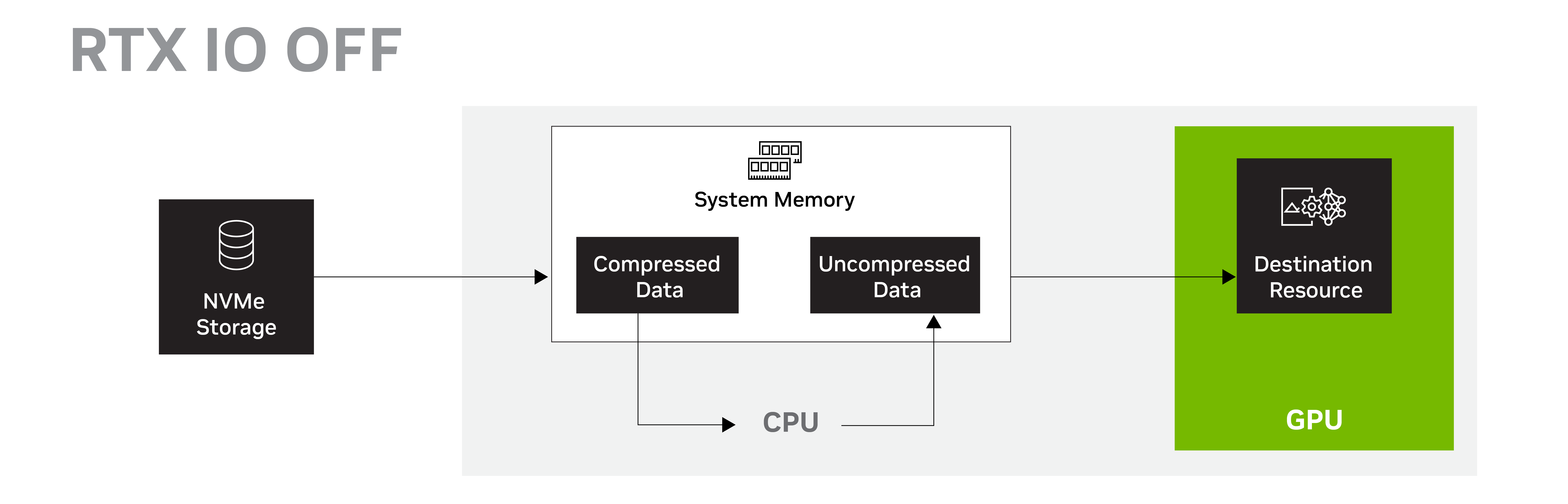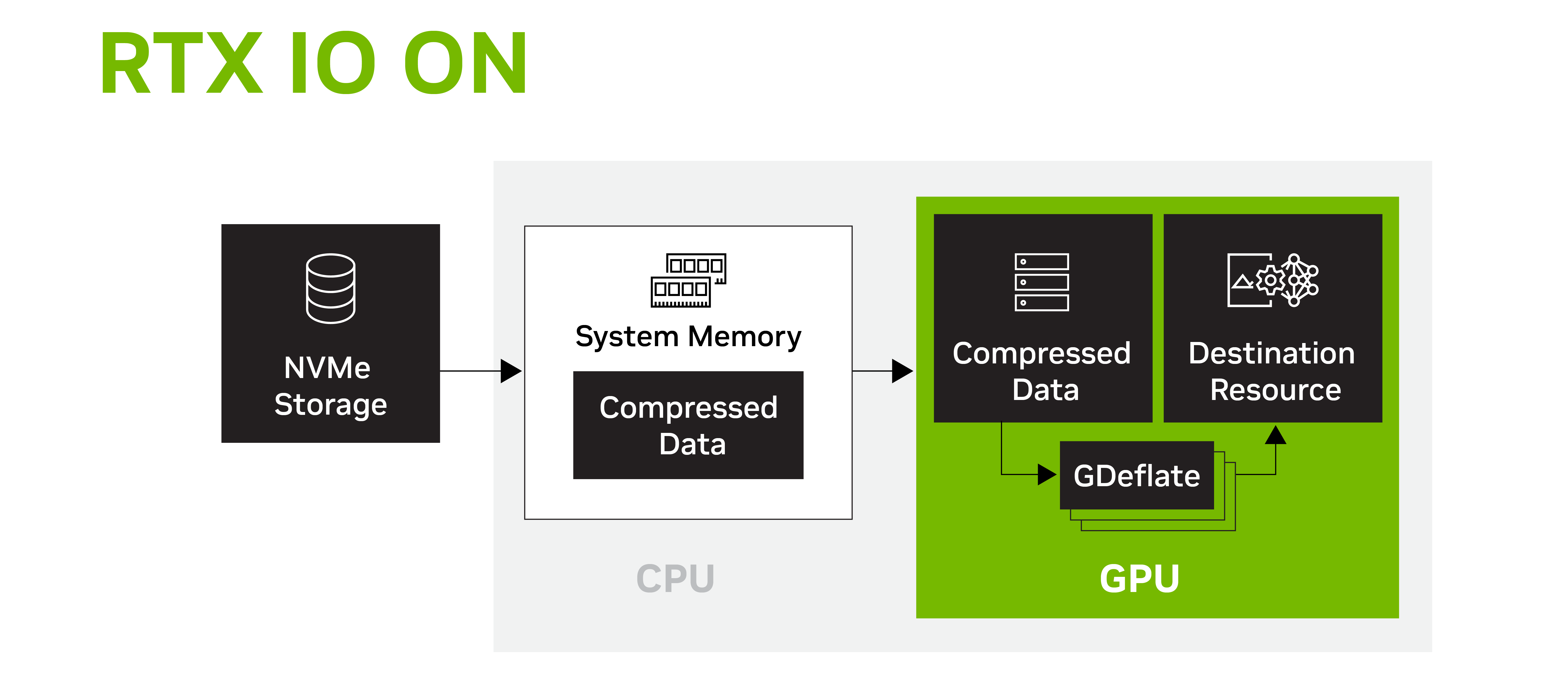Now I’m kind of wondering what happens with a 5090 on a golden i5-2500K. Is the 2500k the GOAT or not?
It’s an interesting thought, though!
It also makes me wonder the opposite… could you tune individual fans to destructively interfere with each other and have in-case active noise cancellation…?
I don’t think it will affect framerates since the video card will use what is in its memory for generating scenes.
I think the difference is in how fast the card can be provided with the data it needs. More lanes would (presumably) take less time to upload the data to the video card. Of course, if the bottleneck is elsewhere (e.g. the data is coming from a SATA drive) then it probably doesn’t matter either.
Have the game being run from a fast M.2 NVMe drive using the CPU’s PCI lanes and I think it might matter.
I haven’t seen a test of it, but I’d guess decompressing game assets is so slow that PCIe bandwidth isn’t likely to be material to loading times. Never mind the time to connect to online/backend services in many games.
I think the only plausible scenario is a top-end PCIe 3.0 CPU (5700X3D, 5800X3D) and the GPU installed in the wrong slot. I’m sure someone out there did it.
There are some newer technologies out there (as in, last two years) that might make a difference like RTX IO which stream directly from the NVMe drive and which may well take advantage of more lanes.
Enter NVIDIA RTX IO, enabling fast GPU-based loading and game asset decompression, massively accelerating IO performance compared to hard drives and traditional storage APIs. NVIDIA RTX IO leverages GPU decompression for smaller data packages, enabling faster load times and lower CPU utilization…
ETA: DirectStorage too but I have only barely read about it.
Heh, I have 6.5TB spread across seven drives. Most of it is games, old mp3s and other junk. One 2TB drive is just for AI stuff (Stable Diffusion and LLM models). I don’t really have deep attachment to anything so, if some terrible ransomware or whatever hit me, I’d probably just wipe and start over. I have another 6TB of NVMe storage sitting in a desk drawer (4TB+2TB) for next time I do a build or finally decide to consolidate my smaller drives.
This isn’t right. Double-check the diagram on Nvidia’s page.
The data is still moving SSD → RAM (CPU) → VRAM (GPU). The big change is that decompression happens on the GPU rather than CPU, which is a task a GPU is wildly better at. Since it’s sending compressed data, PCIe bandwidth is even less important.