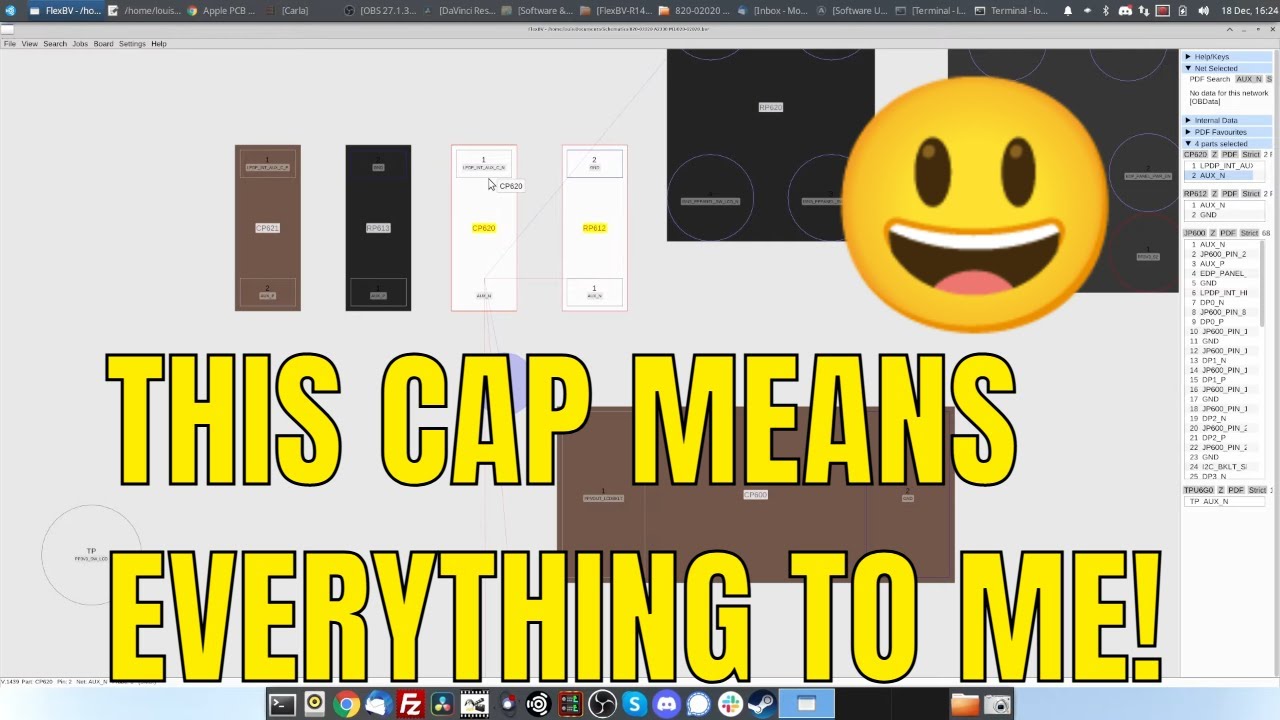My MacBook seems to have just crapped out. The screen suddenly went black, but the sound is working, and the keyboard seems to be functioning as well. My layman’s diagnosis is that somehow the connection between the keyboard part of the device and the screen has somehow been disrupted. Is this something that is likely to be an easy fix? If I end up needing to buy a new computer, how easy will it be to transfer data from my old device to the new one, assuming that this is indeed what has happened?
My guess would be the screen has died entirely; if so it’s probably too expensive to repair by replacement.
Depending on your financial status the new M1 Macbooks look insanely great! Failing that maybe a refurbished earlier one from Apple.
If you’ve been backing up to iCloud, or using Time Capsule, restoring will be a breeze. Otherwise you might need specialist help from a Mac computer shop.
Good luck!
Is it a really old one? I fixed my coworkers very old MacBook. But it involves removing a resistor on the motherboard. That model had two video systems. The default one would crap out. To get the second system to be selected by the system required removing the resistor.
Connect it to an external monitor, and see if that works.
Also, you can try shining a bright flashlight at the screen and see if you can see any image. If so, it’s the backlight, which may be fixable.
Posting the exact model number would help. Serial number is even better.
Re. copying files, this
worked for me once, though I haven’t tried it with recent Macbooks or OS versions.
There was a range of older MacBooks with a display flaw; I don’t remember the year, but I do remember that Apple stopped honoring the recall a month before my display died.
I have used target disk mode to copy files off a MacBook that died for no apparent reason; it worked beautifully. (I ended up taking the MacBook in question to an Apple store, where they successfully wiped the drive and installed the most recent MacOS version, which had been impossible over my home WiFi for some reason.)
Thank you all for the replies. I’ve had some limited success. I hooked up to my TV using an USB HDMI cable. This has partially solved the problem. It does display, but some things don’t pull up correctly. I’m unable to use the finder, and Time Machine isn’t working. When I try to back it up, it says that it couldn’t due to there being two disks with the same name. Other things seem to work just fine. Safari, photos, the launchpad, and system preferences work. Just not music and finder.
At this point I’m just trying to back up the device so I can set up a new computer with the backed up data. Any recommendations on how best to achieve that would be greatly appreciated 
Time Machine is simplest way to back up your machine for free, but it has to work, first.
Carbon Copy Cloner is what I use to do these type of transfers, but it’s not free.
Do you have an external drive large enough to hold the entire contents of your computer?
I’m concerned about the errors you are seeing. What does Time Machine say?
You don’t need a backup (other than for archival purposes), if you use Target Disk Mode.
The Mac that had a graphics failure was the Early 2011 Macbook Pro (this is the model designation, not when you bought it.) The graphics chip would overheat and the thermal cycling would fracture connections to the PCB. There were a range of fixes from reflowing the solder joints (they would eventually fail again), software fixes to totally disable the gfx chip in the OS so it would only use the main processor’s graphics processor, and modified firmware to disable the gfx chip in hardware.
I would be really surprised if you had one of these Macs and the failure only came to light now. I had one, and the failure occurred quite early. I can help get it going if you really do have one. However the loss of graphics accelerator stops it running the more recent OS versions, so it becomes more and more fraught to keep it going.
If you can boot it, you can boot to target mode, so getting the data off it to another Mac will be trivial. Use Migration Assistant and you can build a new Mac that is a duplicate of your current one.
I have fixed a number of Mac laptops over the years. I tend to run them into the ground and keep them going well past a reasonable use by date. But it sometimes isn’t trivial, and working on them can be a bit of a trial. You need to be reasonably comfortable working on small and delicate things and be prepared to take the risk you will irrevocably damage it.
Thank you all for the advice  . I was able to salvage my data using my TV as an external monitor, an external hard drive, and some hand eye coordination. For some reason the finder with the folders with all my data weren’t pulling up on my TV. Luckily, the screen would work under some odd circumstances. When I plugged it in to the external monitor, closed the laptop, and then re-opened it at a 15 degree angle or less (by eyeballing it - I didn’t bust out a protractor or anything like that
. I was able to salvage my data using my TV as an external monitor, an external hard drive, and some hand eye coordination. For some reason the finder with the folders with all my data weren’t pulling up on my TV. Luckily, the screen would work under some odd circumstances. When I plugged it in to the external monitor, closed the laptop, and then re-opened it at a 15 degree angle or less (by eyeballing it - I didn’t bust out a protractor or anything like that  ), the original screen would work. Luckily I have small fingers and I was able to work with that limitation and get everything saved. Once again, thank you all
), the original screen would work. Luckily I have small fingers and I was able to work with that limitation and get everything saved. Once again, thank you all  .
.
Great news, Flik! Just last week, I had my cheap* old MacBook just go black in the middle of a project. The next morning, after I’d tried a few things myself and was about to take it to a tiny Mac Repair place, my wife said “Why not just call Apple?”
“Oh, silly mortal, one does not merely call the mothershi… wait, their site says I can livechat with a technician!” Ten minutes later, I was back up and running! Speaking of backup, that’s what I spent the next hour doing, manually. Been working great ever since.
.
*Can’t complain, bought it used from Gazelle five years ago, absurdly cheap (the “amateur” model, slowest processor, “poor” condition). BUT it looks great, and has been running Photoshop and Illustrator beautifully!
Sounds like the TV was acting as an extended desktop rather than a mirrored display. That would explain why some windows would show and others wouldn’t. If you could get into System Preferences to change that then it would be easy to use the TV to see everything, but it sounds like you got it all sorted.
Are you just going to get a new one? Since this sounds like a display cable issue, that should be a relatively easy fix for any service provider, assuming the MacBook isn’t so old that parts aren’t available anymore. It could also be a solder joint or connecter too, but again, since we don’t know how old this MacBook is it’s hard to know if that’s worth the trouble to fix in order to keep it, sell it, or give it away to a family member, etc.
Good catch. The way around this if you can’t get to System Preferences or never enabled extended monitor settings to appear in the tool bar is to connect the power to the laptop and close the lid. It will treat the external display as the only display, and everything will appear there as expected.
This is exactly what happens. Of course with the lid closed a display is all it is, and the thing can’t actually be used ![]() .
.
I ended up getting a new one. I’m planning to drop it off at the Apple store the next time I’m in San Antonio and see if they can do anything with it.
Maybe trading in an old one gets you a discount on a new one?
Ha! Depends on the situation though. With work travel off the table, I probably haven’t actually opened my laptop to use its screen and keyboard in the last several months. It’s all about the external keyboard and mouse!
It’s a moot point, but in Windows at least, you’re able to specify if the external monitor should be used as an extended desktop, mirror of the laptop display or the only monitor. I assume you can do the same thing on a Mac?
If you are buying from Apple that is definitely the case. They will either refurbish and resell the old one, or break it up and recycle the parts.