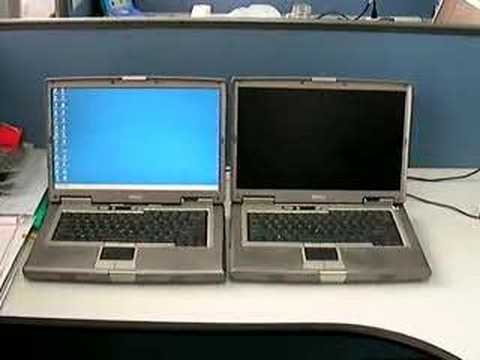SCSI drives evolved out of the DSSI drives in Vax computers. ATA (also called IDE) drives developed from the original ST 506 disk drive interface from IBM AT computers (ATA means “AT attachment”, and IDE means "Integrated Drive Electronics, i.e. the ST 506 style disk controller is built into the drive itself).
DSSI drives were built for Vaxes, which were usually used as servers. You could have a whole bunch of disk drives all attached to one server. ST 506 style drives were designed for a PC and could only have two drives per interface. These uses and limitations evolved forward with the drive interfaces. SCSI drives were designed for multitasking computers, and you could put a whole bunch of the together on one long line. IDE drives were for made for single user computers, and you could only have two of them per interface.
Fast forward a bit, and SCSI drives become really popular for servers. They cost a bit more, but the way that the drive interface is designed, they just work faster in servers than ATA drives do. In a single user environment like a home PC, ATA is just as fast as SCSI most of the time, so there’s no benefit to home users for using SCSI. So, SCSI becomes standard for servers, and ATA drives become standard for home PCs.
SCSI drives don’t have to be paired, but since they often ran in servers, and servers need to run 24/7, they created these things called a “RAID” (Redundant Array of Inexpensive Disks). Basically, you take two identical disks with a special controller, and run them together as one disk. Each disk contains an exact copy of what the other has, so if you have two 80 GB disks in a RAID, it looks like one 80 GB disk, not like a 160 GB disk. The idea here is to have two copies, not to make a bigger disk. If one of the disks break, you just use the other one alone until the broken disk is replaced. Your disk went POOF but your server stayed running. RAIDs also tend to be slower than single disks, because when you write the data out to the disk, you have to write it to both disks. Reads are just as fast, though, since you only need to read from one disk (each disk has an identical copy, so it doesn’t matter which one you read from).
RAIDs cost money. Basically it’s twice the cost in disk drives for the same amount of storage space. Servers need them to keep their servers running though, so you see RAIDs in servers a lot but you don’t see them in home PCs a lot. Since servers used to use SCSI a lot more than ATA, you would therefore see SCSI RAIDs a lot more than ATA RAIDs. ATA RAIDs did (and do still) exist though.
This is probably why you got the idea that SCSI drives had to be paired. It was common in servers, but isn’t necessary. You can just as easily run SCSI drives as single drives.
These days, there have been tremendous improvements in both the disk interface and the disks themselves. With data caching and faster interfaces, the performance difference between SATA and SCSI isn’t as big as it once was. SCSI still has a large presence in the server market though. The really high performance drives in top of the line servers will often have a SCSI interface. This is why Unintentionally Blank said the SCSI drives worth having you can’t afford. The ones that really have any performance benefit are the really expensive ones designed for great big expensive servers.
A PC typically doesn’t have a SCSI interface in it these days. SCSI controllers can also be somewhat twitchy to get operating correctly. If your SCSI drives come with a RAID controller, these can be particularly painful to set up sometimes. If you are getting all of this stuff for free or pretty cheap then it might be worth it. If you are just getting the drives with no controller, it’s probably not worth messing with. You can buy an SATA drive cheaper than the SCSI controller, and you’ll likely spend an awful lot of time setting up the SCSI interface to get it to work properly.
Also, like ATA, there’s different types of SCSI. If you get the wrong controller card it will be like trying to plug an SATA drive into an ATA parallel interface. Ain’t gonna work. Worse, some versions of SCSI have different connectors for the same interface, so not only do you have to match up interfaces but you also have to match up connectors. Then of course you also need terminators, which ATA drives don’t have to mess with. SCSI drives are nice with respect to the fact that you can chain a whole bunch of them together, but you need a terminator at the end of the line, even if you only have one drive. Some drives have built in terminators which you can enable with jumpers, others don’t.