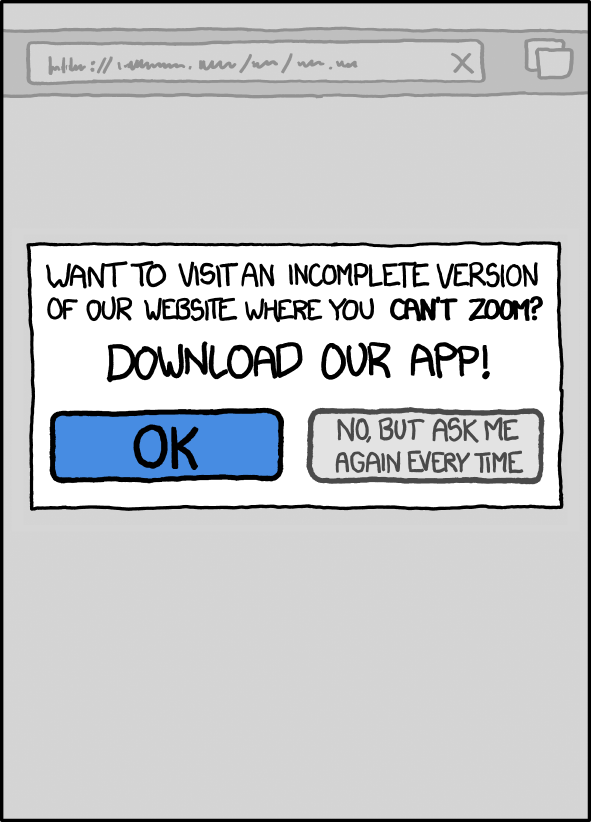OK, well, I suppose this is that part of the SDMB thread lifecycle where, having met clarity and finding it lacking, a topic can now be muddied by gleeful nuance instead 
The traditional thin client/thick client model is now often thought of as backend/frontend, with the backend being the traditionally heavier server and the frontend being the lightweight app that the user sees on their device. And that still makes sense for certain classes of apps, as pointed out by Cervaise… you simply could not store all of Facebook on a single phone. There’s too much data, and the connections between them are too complex for a single device to go through. Most phones would struggle to even hold a complete copy of Wikipedia. And LLM chatbots are even more recent example… those take giant data centers, possibly with their own nuclear power plants, to train and run. You generally can’t do that on your phone except as a nano-scale demo (you can run similar chatbots as an standalone app, but they will be much “dumber” than the cloud ones).
However, for other classes of apps, your phone is more than powerful enough, and perhaps even better suited than a heavy server.
A common example is graphics-heavy games: they generally run directly on your phone’s internal graphics processor. If it’s a single-player game, there is no backend server at all (or there is, it’s used for tracking and serving ads). Even if it’s a multiplayer game, some companies try to go cheap and make users connect to each other, instead of all to a central server. Doing so saves the company money on servers and bandwidth, but makes cheating easier, since the person who got chosen as the temporary “server” has full control over the other players’ games.
But even that situation isn’t so clear-cut. There are massively multiplayer games that do require extensive backend servers to coordinate the activities of the dozens, or sometimes thousands, of players in an area. There are also services that take a game app and run it in the cloud for you, then stream you the graphics back as a video… now THAT is a true thin client, and we have none other than the AI chip giant Nvidia to thank for that: GeForce Now.
Then there are the apps that truly just make the most sense primarily as a frontend app, without a heavy backend. Office apps (Word, Excel, etc.) are like that, along with the Adobe programs. There’s no reason they should’ve become been a cloud-based subscription service instead of regular desktop/phone apps, except that the companies realized they could make more money by holding you hostage with recurring payments.
Modern phones and web browsers are more than capable of running all of that in your device. Your average phone today is much more powerful than even the best desktop computer of the 90s and 2000s, and web browsers have also come a long way. There are now great iPad drawing apps that rival the best of what was once Adobe’s exclusive domain. On fancier models, you can use the built-in LIDAR sensor to scan a room and then an algorithm on the device (or sometimes in the cloud; depends on the particular app) will turn it into a 3D model you can walk through. There is a free web app Photoshop clone, Photopea.com, that runs entirely in your browser.
At an even more extreme end, web-based design apps like Figma.com not only run in the browser with heavy use of Javascript, they actually integrate assembly code into the frontend to improve its performance. A while ago, browsers started supporting sandboxed low-level machine code written in desktop programming languages running inside web apps — something even Java and ActiveX applets couldn’t quite do. So now you can write your heavy “thick client” in some other language, compile it, and then bundle it alongside your light frontend… but both still run on the device, with the frontend offloading heavier computations to the faster compiled code. So what on the surface is “just” a design app that lets you drag shapes and text boxes around is actually quite complex underneath, and the result of many thousands of hours of programming.
So… now thick clients are sometimes thin again, thin clients are thick again, size doesn’t matter, and you can run entire operating systems inside a web app that then loads a web browser to run a game in the cloud to send you the pixels to display. Got it? 
I’m not really sure if any of this is an actual improvement over Gopher…
![]()