I know there are other threads on this, but I want to make my requirements clear. It must be a Windows machine since the editor I have used for over 40 years runs only under windows. It should be 15” although I guess 14” is acceptable. I don’t play fancy games, so I don’t have exceptional memory or storage requirements. What I would like is decent sound and a decent camera. On my current laptop, I can hear only by sending the sound via Bluetooth to my tuner. The Bluetooth stopped working yesterday and all my efforts to repair it have come to nothing. I even downloaded a Bluetooth driver and installed it, then rebooted. Nada. Then in my weekly zoom session with my kids I just discovered that the camera is not working. The camera was in the middle of the top edge and was lit a bit, but it is now dark. Also the picture was lousy, badly washed out. When we zoomed, my picture was always the worst. In any case, the settings now denies that there is a camera. My current computer is a Lenovo Ideapad, less than 4 years old which leaves me less than enthusiastic about Lenovo. It seems to have really serious problems after 3 1/2 years and the peripherals were lousy anyway. The sound and camera are not the thing you can learn from specs and I don’t find these things mentioned in reviews. So I ask TSD for recommendations.
I’d recommend, for you, the Microsoft Surface laptop 7 (around $1,000). Add in very good battery life. If it matters to you though, “I’ll continue to give Microsoft props for offering their flagship laptop in fun color options, even if those who go for the 15-inch model are, unfortunately, limited to just Platinum and Black.”
Those who take their YouTube or Twitch content seriously should consider one of the best webcams, but for everyone else, the Surface Laptop 7 gets you more than enough camera for your daily Zoom chats.
< snip >
The notebook’s Dolby Atmos-equipped speakers are similarly solid, allowing the bright, bouncy pop-punk riffs of Super American’s “Manager Haircut” to slice through with satisfying oomph. Chappell Roan’s “Good Luck, Babe” pumped out of the Surface Laptop in all its pop megahit glory, as the Midwest princess’s soaring vocals came through super clear over the old-school synths. This laptop isn’t going to replace a proper set of speakers — mostly due to a lack of bass — but it’s perfectly reliable for background music, on-the-go binge sessions and video calls.
ETA: I can give other recommendations that cost less if you want. Or find a refurb as suggested by @LSLGuy below.
I use the Surface tablets, not Surface laptops. So I can’t directly comment on @Whack-a-Mole’s suggestion. In general I’ve been impressed w the sound & camera on my Surface devices.
But I will say that you can often get a refurb Surface from Microsoft via Amazon for much less than the price of a new one. Full warrantee, same hardware, good as new, just much cheaper. Refurbs of these devices are definitely worth looking into.
Oops…I forgot about this. For the MS Surface 7 this might be a problem.
Surface 7 uses an ARM architecture and not Intel. It comes with a lot of advantages but a disadvantage is compatibility with older programs never made for it. Apps run either natively (optimized for ARM), emulated (not ideal, slower and uses more battery but for a 40 year old editor program I doubt you’d notice it is slower) or they just do not work.
No way to tell ahead of time without testing. Something to consider. (I’m amazed the editor still works at all on anything.)
ETA: Indeed, you need to consider what programs you do use and make sure they can run on this laptop. I suspect almost all will but you never know (gaming is a problem but you said you do not game much and many games do run). If you are mostly email and browsing you’ll be fine. Just be sure to check about the editor.
I’d also recommend a Surface, as long as your program can run on it (it probably will, and you can return the laptop if not).
The Surface devices have much better build quality, sound, and screen than most Lenovo or most Windows laptops in general.
Microsoft makes them as a sort of “look what Windows could be if we stopped racing to the bottom” line. They have their flaws and weaknesses and aren’t the right devices for everyone, but they sound perfect for your needs.
Other similar alternatives are the Dell XPS machines and entry level Razer gaming laptops (even though you don’t game). IdeaPad Is Lenovo’s budget line, so any of those will seem quite premium by comparison. Lenovo also has more entertainment focused lines, but in general I wouldn’t bother with their non-ThinkPad machines because they’re kinda shittily built. Even the ThinkPads have a ton of issues and it’s only their in-home service and warranty that makes them worthwhile.
Premium or not, I would not expect any of them (any Windows laptop) to last more than a few years. They’re essentially disposable commodities. Get an extended warranty if you like, though personally I’d just expect things to start wearing out after 2 or 3 years regardless. They’re not built to last. It’s better to get the cheapest thing that meets your needs (within a given line) and upgrade every few years, than to splurge on higher specs and expect it to last (it likely will not).
And (sorry), this had to be said: It may be possible that the best machine to run your old Windows app is still a Mac (using Windows for Arm through Parallels). Performance isn’t really a bottleneck for your needs, so as long as that program can be virtualized for Arm (which is the same situation you face with the Arm Surface laptops), the Macbooks are superior in pretty much every way, especially the things you care about (sound, screen, longevity). That is what I would personally do if I were in your shoes, but I understand that’s not what you want to bother with.
PS Do you even need a laptop? You would get a dramatically better screen with a desktop 4k or ultrawide OLED monitor, dramatically better webcam if you get one of the streamer ones, dramatically better sound with any semi decent speaker system, much better performance, and much better repairability and thus longevity. If portability isn’t a main consideration, a desktop would run circles around even the highest end laptop.
(Too late to edit)
You could also just get those things and use them with your existing half-working laptop. Your laptop provides the “brains” but all the things you actually care about are better as external peripherals anyway.
You bought a cheapo lenovo last time so I’m not terribly surprised. I’ve used lenovo both at work and at home over the past 5 years and been very happy with them. Their T16 line (ThinkPad) is top tier.
What’s your price range?
I’m on my second HP Envy 17.3" and have no complaints. I use an external mouse, but it has both touch screen and touch pad (I disable them). This newest one has done away with the CD player, and there is no removable battery so it’s lighter than it’s predecessors. I think it goes for about $900 on Amazon.
HP Envy is what both my mom and I have. I have a beefier one than her so I can use it for work if need be (web development). We both like having a big screen so that’s why we went with this one. Also she had an HP before for like 12 years and it was fine.
We got mom’s at Costco. I got mine directly from HP.
Amen to this. Something I tell my friends and family when they say they want a laptop. Unless you need the portability of a laptop a desktop is always better and less expensive (all things being equal).
ETA: Upfront costs may be close since a desktop PC needs a keyboard and mouse and speakers and a display which add to the cost. But once you have those they are kinda forever things (sure things can break but it is rare for this sort of stuff and cheap and easy to replace…unlike if your trackpad breaks on a laptop).
In my case, my wife monopolizes the desktop, so I need a laptop for my use in the living room.
There is nothing at all wrong with a laptop. If you need one, for whatever reason, then great! Do that.
But I have some close friends who have a laptop and it sits on their desk and never, ever moves and I wonder why they want a laptop? Maybe it is knowing they could grab it and go even if they actually never do that. I dunno.
To each their own.
Yeah, exactly. Not trying to say that nobody should get a laptop, just that people who don’t need to move their computers can get more bang for their buck with a desktop, both upfront and over its lifetime.
You can get a Bluetooth adapter for $10, decent enough speakers for $50-$100, decent enough monitor for $100-$200, decent webcam for $100, or extremely good versions of any of those for more money.
On a laptop, you end up paying for inferior versions of those things, miniaturized and integrated, and they’re typically also minimally serviceable (if at all).
Of course, if you need both portability AND a good workstation setup at home, you can also just plug those things into a laptop (or get a dock so you just have a single cable to connect).
I don’t have a desktop either, just two laptops and a dock. I use them docked half the time, but it’s nice to be able to bring them to the couch or a coffee shop as needed.
I have a desktop and a (relatively) cheap tablet.
The tablet is fine for couch use. Cheap but more than sufficient to browse and email when on the couch and great for movies when on a plane. It can even do some games (nothing fancy but enough for those dull hours waiting in an airport).
I really do appreciate all your suggestions. I will look seriously at a Surface (Amazon Canada shows prices starting at CAD 1700 and no rebuilds) and the HP Envy. Some points. I have no desk; I sit in an easy chair with an attached computer tray. I have an original Surface that my son bought for me when he still worked for MS and it runs my editor fine. The editor was regularly upgraded especially for Windows until around the mid 2000s when the creator retired and left if open for anyone. It is called Kedit, BTW; its creator being Kevin Kearney. It did not run in a Winodws simulator for UNIX so I doubt it could be made to run in a Mac. Anyway, I am too old to start with a new OS; I started with DOS 1.0 in 1982, Windows in 1995 and nearly every version of Windows since. My son worked on the Win-NT team, the first one not based on DOS.
My one hesitation on buying a new computer, aside from the cost, is the pain of moving all my crap from the old one. I wonder whether it is possible to do it using the Wi-Fi. I know there is a sync app for the password file in Mozilla, although I have forgotten how to use it. But I learned it once; I guess I can do it again. And then there is the pain of getting rid of the crapwear. One thing I would like is 3 or 4 USB ports.
MS Surface 7 is, I think, the first ARM Surface laptop so they are different under the hood. Does it matter? It might. I dunno.
A few ways to tackle that.
- Upload everything to the cloud and then download back down. The upload can take a long time if it is a lot of data but you can set it to run and then go to bed.
- USB sticks. They come in quite large sizes today so move everything to the thumb-drive and download to new PC
- Make the two PCs able to share on your home network and move that way. This is the biggest pain to setup (not too much of a fuss though) but, if you have a lot of data, probably the fastest.
I’m not sure any laptop will have that many but no biggie…just buy a USB hub and problem solved.
FYI, it’s not the branding/model series (Surface or Envy, etc.) that matters for compatibility. It’s the underlying CPU. For the last few decades (like 90s until 2023 or 2024 or so), essentially all PCs had x86 processors that were compatible with each other. Then Apple released their M-series laptops that completely blew away the Windows PC world because they used ARM processors that didn’t have the collected garbage of 30+ years of x86. These were much, much better for laptops. Microsoft panicked and made Windows for ARM in response, which requires a special ARM CPU to run (usually a Qualcomm chip called “Snapdragon”). Only SOME Windows laptops have such a CPU, including some models in the Surface line. Microsoft has an FAQ on this topic: Arm-based Surface devices FAQ - Surface | Microsoft Learn
If you choose to get such a CPU, it will generally have much better battery life than an older-style x86 CPU (they are more power efficient), but that comes at the expense of compatibility.
To compensate, Windows for Arm includes a built-in emulator called Prism that allows you to run most (but not all) x86 Windows apps (which is like 99.9% of Windows apps). This same Windows for Arm runs on both Surface laptops and Macs, and either one uses Microsoft’s Prism emulation to run x86 apps like your text editor. Neither the Surface nor a Mac can natively run old Windows apps anymore, but both can run (at similar performance) them through this emulation layer.
Anyway, almost always the compatibility issues are only for graphics-intensive 3D games. A 30-year-old text editor probably won’t have any issues.
Is this the text editor you’re thinking of? https://www.kedit.com/
Here is the demo version running on Windows for Arm on my Mac:
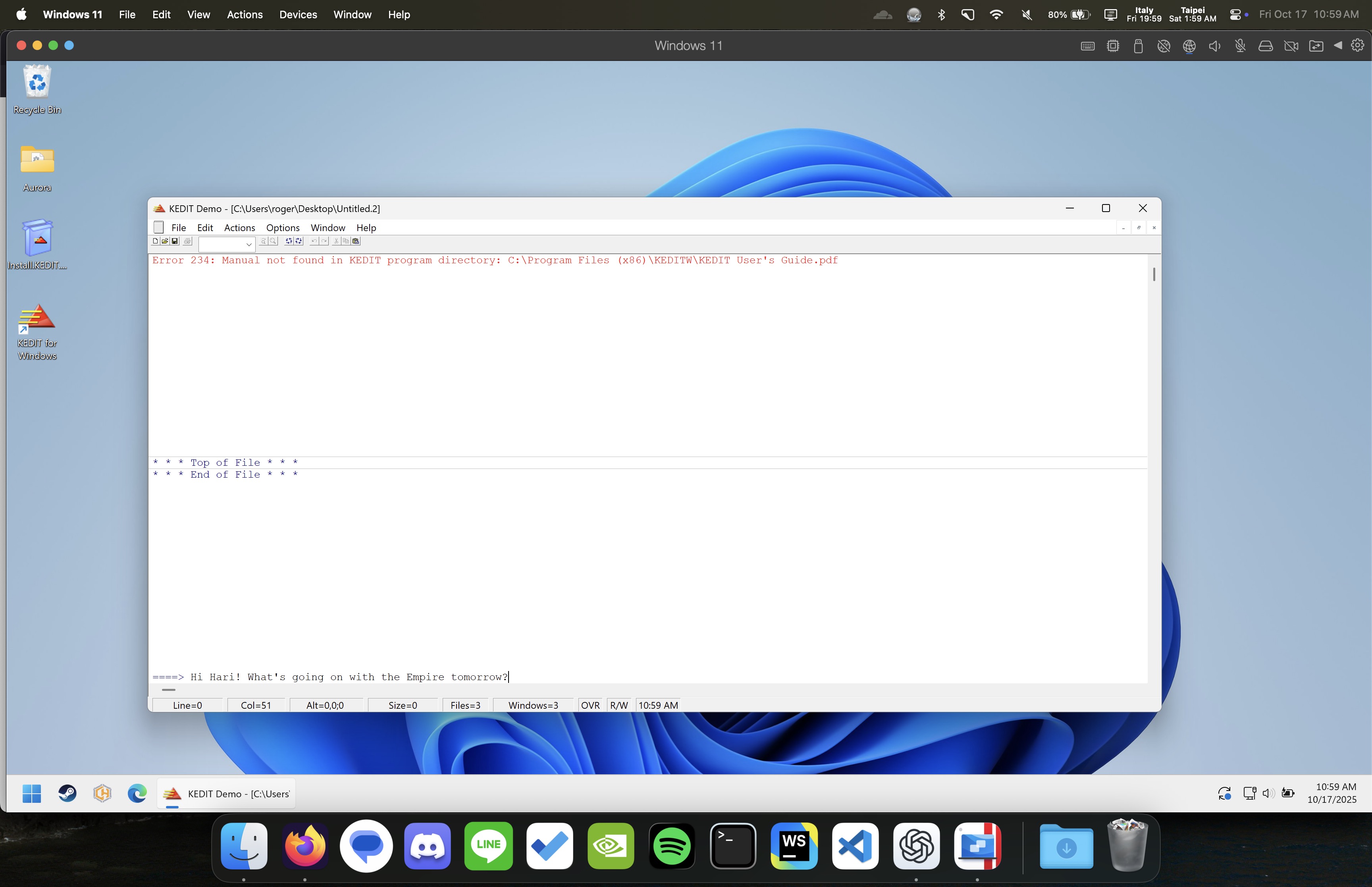
If it works on my Mac, it will almost certainly work on your Surface (of any sort). I wouldn’t worry about it.
As for the transfer to a new computer, either just buy it from a computer store and let them deal with it, or you can try your luck with Microsoft’s own transfer tool: Transfer your files and settings to a new Windows PC - Microsoft Support (note: I am not 100% sure if this will work going from your existing x86 machine to a Snapdragon Surface, but it’s worth a shot… if not, yeah, do what @Whack-a-Mole suggested). And Firefox has its built-in sync; just turn it on and make sure everything is uploaded, and it should automatically reappear on the new machine once you log in to Mozilla there.
Can I ask why? You’re sort of lucky in that you waited long enough to get a new laptop, and now many peripherals are already USB-C. It is harder and harder to find USB-A peripherals, so maybe it’s a good time to just switch over completely…?
This was actually completely painless this time around. Windows takes care of all of that, transferring all files including photos.
I’ll second the recommendation of the Dell XPS laptops. (Confusingly, they also have an XPS desktop line. I’ve owned both kinds.)
Although I’ve never owned a laptop larger than 13 inches, Dell offers them in 14 and 16 inches as well. (They used to have 15 and 17. I don’t know if they’re discontinued.)
I currently have two 13s, one for me, one for my wife. They’ve been good performers and reliable. We don’t do heavy gaming or anything else particularly processor- or memory-intensive, just web browsing, Office apps, and occasionally Photoshop Elements.