I’ve seen a few references to “e-ink”, including in the ongoing trhead about e-plates.
What is “e-ink”, please?
I’ve seen a few references to “e-ink”, including in the ongoing trhead about e-plates.
What is “e-ink”, please?
I think e-ink is the way kindle e-readers displays the printed page. The paper white is backlit e-ink, previous kindles used e-ink but lacked the back lighting. I remember reading about this prior to upgrading to the paperwhite.
Well, the long version is here, via wikipedia -
The short, commercial oriented version is that it was developed to make virtual books (most notable the Kindle) practical, by creating a grayscale text option that was relatively persistent without the battery drain of a more active screen. Since you’re basically ‘writing’ the page of text once, and not constantly ‘redrawing’ it as on a conventional screen, you need a fraction of the power - both battery and processing.
Modern e-ink devices have much higher resolution, and are found on a variety of devices, not just readers, where power consumption is key, but you need less ‘reactivity’ on the screen. Oh, and @kayaker Amazon still sells the entry level Kindles without the backlight. They’re also lower resolution, and cheaper (both in look and feel in my opinion) while getting a better battery performance because they ditch the backlight options of the more expensive kindles.
It’s actually front lit. The screen is a fiber optic sheet, the lights are in the edge. You’re looking through the light source.
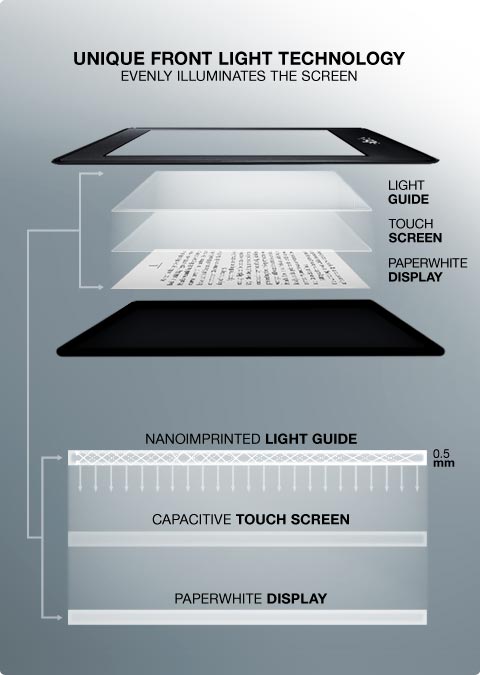
They’re little microscopic magnetic beads that are dark on one side and light on the other side. They can be used for screens by using the magnet to orient them face up or face down to draw pictures. Once set, they don’t move, so they consume no power to hold the image, unlike other screen technologies.
There are some colored versions, too–they use different colored beads, I believe, which are still “white” on one side. They combine to make colors the same way the (usually) four colored inks of a standard printer can combine to make colors.
If you saw the movie Minority Report, in the scene where Tom Cruise’s character is on the run in a commuter train, and suddenly everyone’s “newspaper” changes to show his face on a wanted poster, that’s (possibly) e-ink doing it’s stuff, directed by an external source controlled by the government. At least I’ve always wanted to think so, that mass “print” media has a real portable future.
Technology Connections on Youtube has a rather in-depth examination of e-ink and electrophretic displays. Jump to 7:14 if you just want to see an explanation of how the technology works.
The way I’ve heard it is that you have differently charged and colored particles suspended in some liquid, such that changing the polarization of a cell causes one or the other color to float up, and hence, reflect light differently, like here. You can’t just apply a static voltage, though, as the charge would accumulate, wrecking the paper, so you have to use some specific cycle of voltages to ensure getting the right color pigment to float up in the right places—the precise how of which is most of the finesse going into building these things. That’s why many e-ink displays ‘cycle’ upon updating the picture.
For different colors, one approach is to just use different color filters. But there are also genuinely multicolored pixels available—as explained in this video, the pigment particles have different masses, and cycles of alternating polarizations are used to ‘sort’ them by mass (inertially)—a lower-mass particle will move further during a cycle.
I should also add – for those who may not have experienced Paperwhite type technology – that it’s a vastly different experience from a backlit LCD. With backlit LCDs, the backlight is essential in order to see anything, and is thus subject to being washed out in bright sunlight. Many people also find the glare uncomfortable in a dark room at night. A front-lit e-ink display is much more like paper that is lit by an ordinary light. The effect in a moderate amount of ambient light is simply that the background appears somewhat white compared to the light gray of a non-illuminated e-ink reader. In very strong ambient light such as sunlight, the illumination can no longer be seen but the e-ink is still perfectly clear. But what I find to be its very strong advantage compared to the non-illuminated types is its easy readability in dim light (or total darkness, for that matter).
Think of e-Ink like a digital Etch-A-Sketch. That’s basically how the technology works.
I learned a lot from this thread. I’ve always wondered why there was no timed screen shutdown on my Kindle. I didn’t know I could just leave a page open and walk away for days without it draining the battery.
It’s actually front lit.
it’s a vastly different experience from a backlit LCD.
Thank you! It’s an important distinction, and it bugs me how often people get this wrong, referring to “backlit” when it’s really front-lit.
I learned a lot from this thread
Me too! Thanks everyone.
Me three!
How do you keep the page on the screen? My original Kindle will after a certain amount of time go to the “screen saver” (for privacy, I assume) of assorted pictures.
How do you keep the page on the screen? My original Kindle will after a certain amount of time go to the “screen saver” (for privacy, I assume)
I assume that’s a software issue rather than a limitation of the e-ink hardware, but as far as I know, there’s no way to disable it. Although I have heard that there are ways of “jailbreaking” at least some Kindle models to add your own screensaver images.
Yes, the timeout is just a software thing, although for the Kindle Paperwhite it’s needed because the illumination obviously does use battery power, even though it’s very little. But otherwise e-ink maintains any given image indefinitely without power. Those with Kindles may recall that they arrive displaying a page of instructions for how to boot and initialize them.
Oh, and @kayaker Amazon still sells the entry level Kindles without the backlight.
Just noticed this: This is no longer true. About a year and a half ago, Amazon added the frontlight to its basic Kindle (cite), so it no longer offers any models without the light.
I was under the impression this was where they show ads. If you have the ads removed, then they show pictures instead.
Part of the appeal of e-ink is that it’s readable even without a built-in light in the device (provided that one is in a well-lit room, at least). Turning off the light automatically makes plenty of sense. But there’s no reason that has to be accompanied by blanking the screen.