I keep getting these update pop-ups. Like at least every hour. When I’m away from my computer they load by the dozens. I have an old computer, it doesn’t support this update.
How can I make them stop?
I keep getting these update pop-ups. Like at least every hour. When I’m away from my computer they load by the dozens. I have an old computer, it doesn’t support this update.
How can I make them stop?
Sounds like malware to me…
You might tell us more information on what browser (and it’s version) and what operating system and the capacities of the computer.
Adobe flash player is out of date (too high a security risk) and lots of us don’t have it installed on our browsers.
Definitely sounds like malware as no legitimate software publisher would cause dozens of reminders to appear. Look carefully at the ad and you’ll probably see that it’s not really from Adobe.
First, run both Malwarebyes and AdAware, both have free versions. You may have to run them several times to completely clean your computer.
Second, update and run your antivirus
Third, update your computer with the latest updates. If you’re running WinXP, security updates ended years ago and the PC should be kept offline. Win 7 and Win 8 security updates and 1/14/20 and like WinXP should be kept offline. Win 8.1 support is extend to 1/20/23.
It doesn’t have to be in this order, but some malware can block your antivirus and updates, so removing them first is required.
Another vote for malware.
Stop visiting iffy sites.
Get a really good blocker like uBlock Origin.
By now it’s probably a good idea to uninstall the Flash Player anyway. It’s had security issues for years and my understanding is that they’ll completely remove support for it in 2020.
It could directly be malware, or the malware may be trying to use Flash. Since you hadn’t noticed the malware before, it may have been designed to run in the background, and it’s only the fact that it’s been updated to require a new version of Flash that is getting popping in. Or, yes, it’s a new bit of malware, and the “update” it wants you to install is just more malware.
You should definitely do a malware scan as directed. But you can also likely type “Flash” after opening the Start Menu and find the settings, which you can then change to never ask for updates. That is, if you actually have Flash installed separately–otherwise such a program will not exist. It would definitely then be scenario 1.
I have a Mac - Mac OS X Snow Leopard (version 10.6), so 10 years on the updated OS and the computer is a few years older. Maybe 15-16 years old? It’s been in constant use. I can’t remember getting this notification before. Don’t visit any hinkey websites that I know of - no porn, etc.
Initial attempt at uninstalling prompted a new pop-up. Now I’m getting this:
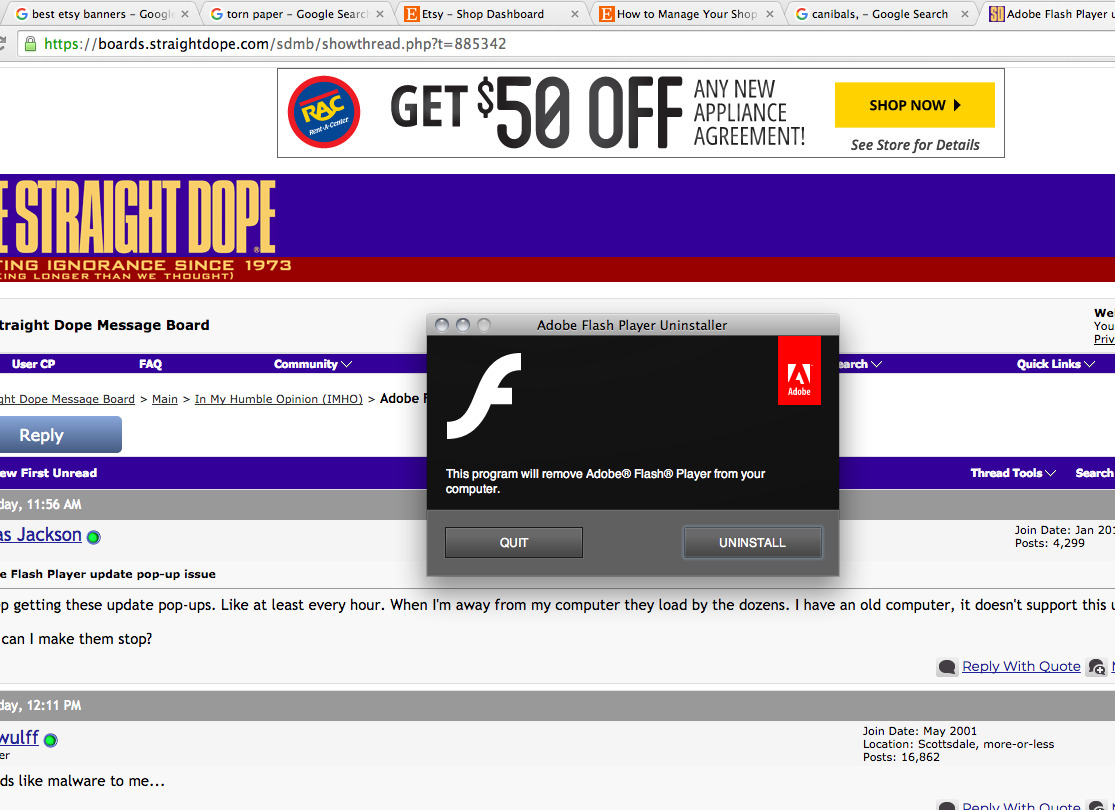
Snow Leopard?
Geeze.
Just do the uninstall.
It’s got Photoshop on it. I can’t really afford to lose it because I can’t afford the new PS subscription alternative.
I certainly hope you have good backups, because your hard drive is getting pretty ancient.