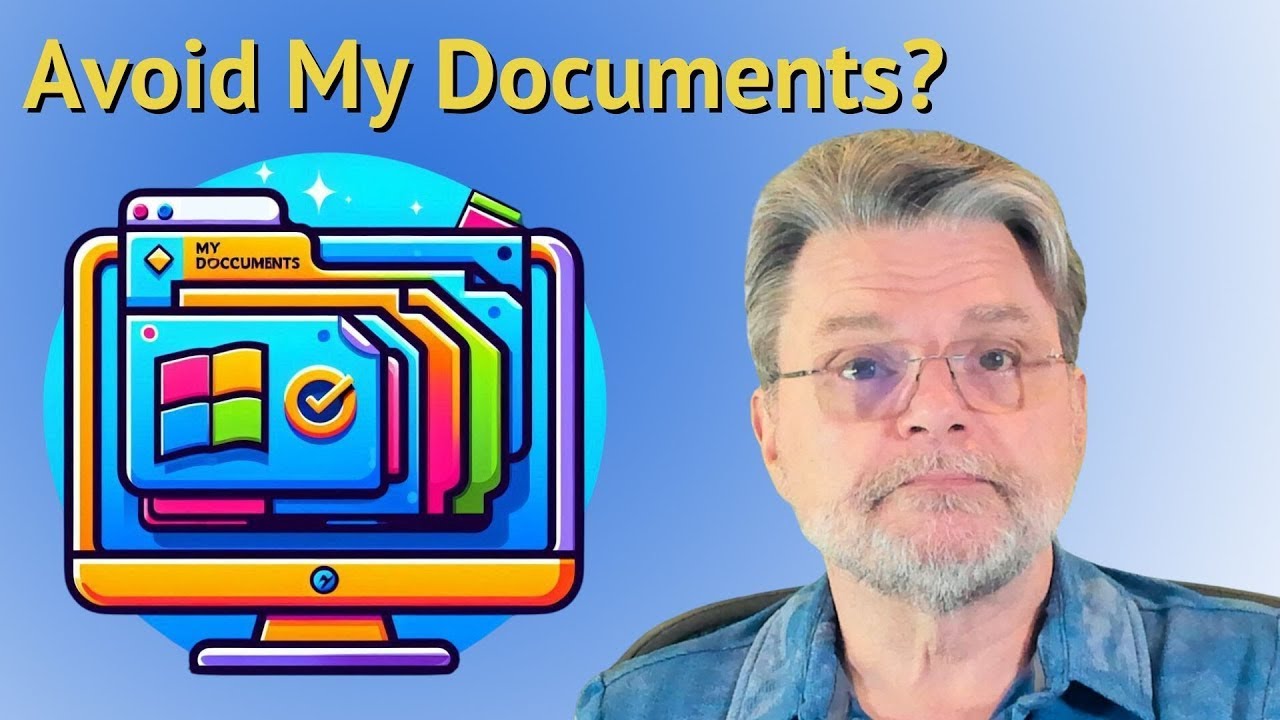Yet I never experienced that on either Windows 10 or 11. So no, it’s not default behavior.
Do you use OneDrive?
I do. I didn’t always with Windows 10 but when I upgraded to Office 365 it came with. So I experienced Windows 10 with and without it.
When I upgraded to 11 I already had it in place.
Then it won’t nag you to turn it on. I don’t understand your comment.
I wasn’t talking about nagging you because that wasn’t the OP’s big gripe. The gripe was what OneDrive did to the OP’s files.
Yes it will nag you to use OneDrive if you don’t but who cares? Turn off that notification and it’ll stop. That’s peanuts compared to what this thread is about.
As a reminder, this is what I said is not default behavior:
On /r/onedrive on Reddit, this is exactly the feedback people get when they describe the predatory behaviour and dark patterns : somebody replies that it never happens to them, so surely everybody else is delusional or just clicking blindly on scam sites or whatever.
Look, I don’t know why it hasn’t happened to you, maybe there’s a subgroup of users that are somehow immune from the Windows Backup nags, or something about the type of Microsoft (online) account you have. But it does happen to the rest of us, on consumer Windows. I’m an IT professional, I’ve had it happen on a clean install of Windows 11 on a clean machine. This is not 3rd-party crap, it’s Microsoft crap.
ETA: Never mind, just saw your comment above, you get the nag screens too.
Again, I never said anything about nagging you. That’s a triviality.
As a 25+ IT professional (I’m at my job right now finishing up a W10 image on a system actually) I’m well aware of Microsoft’s crap. I have said “fucking Microsoft” so many times I should have it on a t-shirt. I’m just saying it doesn’t normally nuke your local files when you enable it. I’ve never seen that happen. I believe that it can happen, I’ve seen so many machines bricked by Windows features over the years I would believe almost anything could happen from a feature. I’m just saying that’s not normal for OneDrive.
Yeah, that bit is standard Microsoft BS. ![]()
No argument from me!
Okay, i was confused because of the post you directly replied to.
I understand that. The post I responded to was responding to my original post in the thread which was saying that what the OP described (in total) was not normal behavior; files being removed locally and stored in an inaccessible cloud location.
I’m glad to see the OP originally got things sorted because that situation sounds like a nightmare.
I had that for a while, but it was when i was visiting a friend and had really bad Internet.
My company uses OneDrive and it works perfectly. Of course, we’re paying the big bucks for full support. And the cloud it’s being mirrored to is owned by my company, not Microsoft. It’s just their cloud storage software we’re using.
I’ve tried using OneDrive from my home computer, but it’s always been flaky. What finally made me completely disable it was when Microsoft decided to reduce the storage capacity of my free account, on short notice. Great way to make clear where their priorities were.
I think the way Microsoft by default links your primary folders (My Documents, Pictures, Music, etc) to their cloud is borderline criminal. No matter how big your local storage drive, it will seemingly “fill” up because what you’ve actually filled up is the OneDrive mirror of it. And then they don’t explain the problem, but instead tell you to pay money for more storage. Which you actually have plenty of on your local machine. It’s a great way to scam money from technically unaware users.
Microsoft’s approach does seem predatory.
I’ve dealt with a lot of customers who were tricked by scammers pretending to by Microsoft, but it’s really screwed up when the scammer is Microsoft.
I remember decades ago, I want to say probably 2001-2002, I started getting spam from Microsoft. It was actually coming from a Microsoft.com account. It was marketing garbage about Office, mostly. I was doing IT for a small environmental consulting firm at the time, and at one point someone from Microsoft called me to talk about doing some kind of licensing deal for the new software. And I told the salesman on the phone, I’m not inclined to talk business with a company sending me spam, despite multiple attempts to unsubscribe. He was certain that it was someone trying to spoof Microsoft, so I forwarded one of the messages. He confirmed that yes, that was really coming from Microsoft, and he was going to make sure that they removed my address (and to his credit the spam stopped).
Just confirming that Microsoft absolutely can be scummy along with being incompetent at times. Of course, I use and rely on many of their products every day so it’s not like I refuse to use their software. (I wouldn’t be able to do my job without it, and the majority of what I do for a living involves their products in some way.) But Microsoft does frequently suck.
I’m sorry you fell victim to Microsoft’s wrestling control from you. They have taken an ever increasing role in windows’ User space instead of limiting themselves to system files. Alas, the only way to prevent Microsoft from using their Admin privileges is to hide your folders and files from them.
Take the advice above and never use the provided default folders. Microsoft will act on them at their own discretion moving your files to the cloud is a heavy handed way to increasingly force reliance on their online services. Create your own folders and pin their links to the quick view menu instead. See the video below for directions.
Might I suggest thinking about moving yourself off of Windows. Their efforts will only get move and more invasive. If this bothers you, you will not like their future plans (I called it quits once they installed Microsoft Recall -which screenshots and documents my screen without my knowledge).
I moved on to only use Linux now, where I’m the Admin of my system not just a lowly user. (I do keep Win11 in a VM just in case I ever need to use it).
Thank you all for your helpful advice. I have recovered my system using my own backups after assistance from folks I called was unhelpful. I don’t know how I messed things up, but I suspect if I had been prepared for the system’s actions, instead of having them sprung on me, I would have had a less stressful week. I use network folders at work, which is handy, since I can log on at any conference room and access my files - but for my home system that’s overkill and relies on Internet access slower and less reliable than what I have at home. Am currently considering other ways to protect myself from Microsoft counterattack.
Again, thanks all!
A new level of OneDrive hell.
Friday evening my work OneDrive started complaining I was using 4.8TB out of my 5TB of space. The actual usage should be closer to 200GB. Ignored it over the weekend, and Monday looked into it.
The issue is versioning. For example, a 2MB binary file is using 38GB of space because there are over 18,000 versions. Best I can tell, for every x bytes uploaded, it saved a new version of the entire file.
How to cleanup old versions? First I dig deep into setting pages and update versioning to only keep 100 versions of a file, the minimum number of versions possible. It is not clear that is retroactive, though.
I can do it through the web interface. Dig through settings to get to Storage Metrics, then go to the file I want to clear versions for, click on it to see past versions. This takes a long time to load, because 18,000+ versions. Finally, click to delete old versions. This also takes a long time to run.
That clearly won’t work, across 9000+ files. I can’t find a Microsoft way to cleanup old versions, other than a random PowerShell script posted in a forum, with no other comments. Looks like rclone can do it.
Start rclone running to cleanup the most problematic directory first. It deletes a few versions and gets throttled. Do some research, best way to avoid being throttled is to limit it to 4 transactions per second. At least it isn’t interactive, and I can just leave it to run for the next few years.
Saw this article today
Related:
-
i was able to turn off synchronizing my files online on my Windows computers. I think it worked, although it whines that i don’t have a backup.
-
i have switched one of my windows computers over to Linux. Too early to be certain that’s a success, but so far, so good.
One of my first actions on a Win11 computer — I’ve had three so far — is to disable OneDrive. I do use OD for things I want to make available to others (such as my final disposition instructions) but only those things I put there deliberately.
Backups I handle on my own.
You said it. If you want something done right, do it yourself, don’t expect some automatic system to take care of it for you.
I keep two extra copies of everything important on separate external drives. Yes, you have to remember to do it: but you know it’s done.