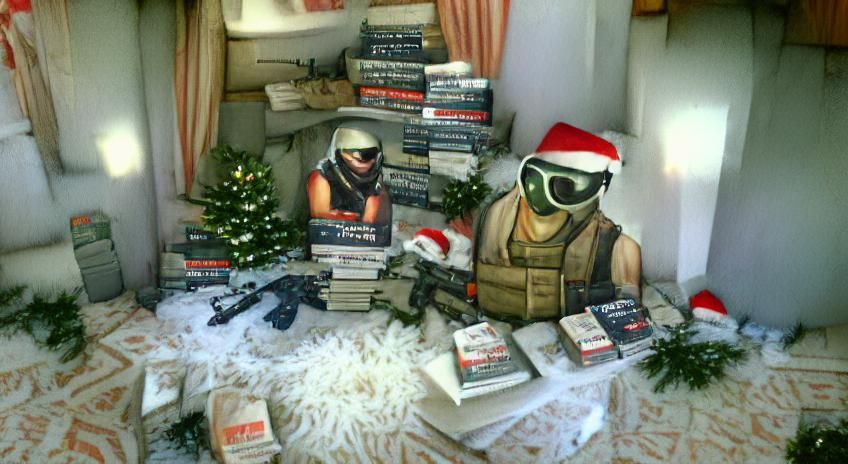I thought it was Aunt Bee.
I just made a great discovery (that some of you may have already noticed). Near the bottom of the “page” for an image is a button to show progress images. You can download them all, and even choose one to be the main image. (I don’t know about you, but more than once I’ve liked one of the progress images more than the final one.)
More experimenting. I have found that combining the “oil painting” and “horror” modifiers and using the coherent renderer gives an interesting feel to images. I have also been playing around with portraits: choosing the 4:3 portrait aspect for the aspect ratio plus putting the word “portrait” in the prompt tends to produce some pretty well-done images. I continue to rely on using the word “yokai” because weird and lopsided is okay in a monster when it makes for awful human images.
So, I had an extreme close-up photo of a spider face (not taken by me). I thought it would make a great monster face. I flipped it upside down and used it as a starter image for “yokai portrait”. The output image didn’t use anything of the spider head other than some color influence, but it was amazing anyway. A long-haired, sour-faced man in a colorful kimono, riding a dragon through water. I evolved that image and got a boy posing with some sort of hell-hound type thing, also amazing. Another evolution made the pair of them older and more worn. Two more evolutions degraded into junk.
I still wanted to use the spider head, though. So I enlarged the frame, cut out the background, drew in a crude upper torso, and gave it a green background. (Crude is okay, fine details are lost anyway.) Using that did lead to elements of the spider face being used. The two tangled messes are different iterations with the artistic renderer. Snaggletooth is from the coherent one. (Plus the two additional guys are his sides mirrored.)
In a slightly different direction, this is a photo of a spider I took, plus creations with the prompt “spider”. The colorful one (from the “artistic” renderer) brings to mind Pennywise before she became a dancing clown. She’s covered with the universe.
Just some random phrases I threw at the AI…
A Suburban Town Covered In Spiders
Ok, so not exactly what I was looking for but it technically hit its marks. That’s a town, those are spiders. Granted the spiders look more like something you’d fish out of a shower drain but whatever. The image itself is pretty boring though.
Understanding Intent: A
Artistic Execution: C
A Woman Changing Into An Elk
I didn’t have high hopes for this but like 75% of what it did. The other 25%, of course, is the weird Caucasian baby fingers dead center in the image. But the head looks Native American and you have the antlers and that is some sweet turf around her. She’s not really “changing” but there’s a melding of concepts there that works for me. Except for those fingers. Dumb fingers.
Understanding Intent: A-
Artistic Execution: B
A Bucket of Fire Except The Fire Is Green And Also There’s An Egg Whisk In It
This was obviously just to see if the AI could parse that nonsense. We do have what appears to be a view into a bucket which is kind of cool. And it tried to work in “green” though not for the fire. And my egg whisk is just an egg. It tried but the overall effect looks like a burning taco salad.
Understanding Intent: C
Artistic Execution: C
Holly Berries
I went easier on it this time after that last one. I picked holly because I figured it would look very distinctive versus just “berries”. I feel like it did well; I can make out the holly leaves and won’t even dock it for the larger black fruits. I also like what it tried to do with the negative space. Clean this up and it could be on a Christmas card.
Understanding Intent: A
Artistic Execution: A
Flirty Robot
Love it. I was expecting some sexy cyborg cyberpunk thing, all chrome and lips, but this fellow is adorable. And the cartoon line work and coloring is spot on. Look at that smirky face and those love butterfly things! Great work, AI.
Understanding Intent: A+
Artistic Execution: A+
My favorite of the group, too.
Tonight’s effort. I drew a simple scene, used it with the prompt “ghost graveyard full moon”, used oil painting, horror, and coherent, got an interesting result, which I evolved into another interesting result. (A quick sketch drawing of what you are hoping for does help some times. You don’t need to waste time trying to make a good sketch.)
That sketch thing is pretty neat. I’ll have to try that. I’ve tried using photos and stuff before but not a crude MS Paint mockup.
A couple other works:
Rough Neighborhood
I, uh, don’t think we were communicating on the same wavelength here. Is it trying to make a rough sketch of a neighborhood? Neon pastels is probably the complete opposite of the color palette it should have gone with. Still, it’s not a terrible drawing in its own way.
Understanding Intent: D
Artistic Execution: B
Dangerous Neighborhood
Oh, come on now! That’s not even close. I mean, sure, it’s a town but it’s not a neighborhood and certainly doesn’t look remotely dangerous. Look at those trees and houses all in rows in their blocks along the rolling hills. The most threatening thing about this is the… truck stop? Motel? Whatever that sign is for. Plus, it’s just a boring picture.
Understanding Intent: D
Artistic Execution: D
River of Sin
That’s kinda neat. Not sure what I was expecting but you got your river winding its way to some Vegas-esque city in a desert. The dunes have sort of a weird dreamy quality and the neon tips of the city almost resemble the plumes of an oil refinery.
Understanding Intent: A (really, I had no intent but this ran with it)
Artistic Execution: A
A Tom Clancy Christmas
Piles of novels, body armor, guns and perhaps a bed of shredded documents decorated with evergreen foliage, some lights and a couple Santa hats. Fantastic.
This is a funny one. Browsing through my computer looking for ponentially interesting files for seed images, I picked a photo I like that of a small plastic figure of Enma, the King of Hell that I have. But when I prompted an image, I accidentally put in “Emma in Hell” and got a pretty clear image of a woman. So I retried with “Enma in Hell” and got a pretty demonic image. The AI clearly “understood” what I was asking for. Then I decided to try the figure photo with a completely unrelated prompt: “Bob in Accounting” popped into mind. I liked Bob so much that I gave him an evolution. Lastly, I decided to give it a twist. “Enma in Accounting” turned out to be worst one in the set.
I decided to take a whack at this. Here is my River of Sin and two Iterations of Dangerous Neighborhood. Using oil painting, horror, and the coherent renderer.
Watership Down
Nailed it. Got our bunnies, pastoral UK scenery, animation cell style from the late 70’s film and even a reference to Fiver’s vision, “Hazel, look… the field… it’s covered in blood!”
I’ve been trying some childhood book titles, too. No results as good as that, though
Another interesting feature you might not have noticed or tried is the ability to use multiple prompt sets.* This generates x number of images all with the same renderer, seed number, starting image (if any), aspect ratio…all of the same settings, but with x different text prompts. I tested it with the same prompt but different modifiers: oil alone, oil+sinister, and oil+charcoal. I meant to have oil+horror, but accidentally made a second oil alone—which was okay, because that provided datapoints anyway.
In the results, oil #1, oil #2, and oil+charcoal all started with the exact same seed image (as one would expect). But oil+sinister had a different one for some reason that I don’t understand. I left that one out of this comparison.
Nightcafe only gives five progress images for the coherent renderer** at 200 iterations: 0, 50, 100, 150, and 200. At 50 iterations the two oils are still pretty similar but diverge more as the iterations progress. You can watch as the same recognizable elements in the early images diverge into different paths. The charcoal one is much more different even by the 50th iteration, but you can still find some of the same elements from the other two.
*This is not to be confused with using more than one prompt with different weights on one photo, which is also an option.
**They give ten progress images for the artistic renderer at 200 iterations
Here’s a tip I discovered last night (I hadn’t really thought of it before). Have a fresh incognito tab open when 8:00 rolls around. It will add credits, and you can have 10 to work with if you want to do something more “expensive”.
Random nonsense
Crustacean Fight Club
I like how there’s no sense of scale suggesting that these guys made their own place and they’re just duking it out on some human gymnasium floor.
Albatross Landing Pad
That bird could use some work but it definitely gave me what I asked for. Good bot.
Flamethrower Sasquatch
Well… uhhh… that’s certainly unfortunate for Bigfoot. I laughed out loud when I saw this and not Sasquatch armed up with a flamethrower. Right in the face, too! Nice background foliage.
OK, new experiment: I asked random.org for a 24-character password, and used it as the prompt. Unsurprisingly, the resulting image doesn’t make sense. Except to the AI, somehow it does.
Just what is it doing with the string QB5DXKrr2tY6T5S5jHShNDQN that enables it to do, well, anything with it? It’s not a Google image search, because Google can’t even come up with a “Did you mean…” for that. What’s going through Nightcafe’s mind when it makes that?
Couple more that I tried. First, my current D&D character:
Clean-shaven dwarf paladin of the harvest goddess

That’s definitely a dwarf, and I can buy that he’s a paladin (though there’s no indication of his deity). But apparently, the AI can’t grasp the concept of a clean-shaven dwarf.
Inspired by that, I tried
Captain Carrot Ironfounderson

Swing and a miss. I think that it must associate “captain” with superheroes, hence the mask? And the potatoes are maybe in place of carrots? I don’t know what the tall helmet is about, though.
Hey, I recently did *Hermit Crabs Attack Beach Picnic"! Funny how stuff pops into your head.
In my most recent experiment, I used the “try multiple” in the seeds option, which just runs x number of copies of a job with random seeds. (Not to be confused with my earlier experiment running different jobs sharing the same seed.)
The artistic renderer seems to be less sensitive to the initial seed value, or less chaotic in its choices. The three images I ran with the same job, different seeds are all pretty similar to each other. With the three different jobs (with different settings) four images each using the coherent renderer gave significant differences based on starting seeds.
All images have the prompt “Chihiro Spirited Away profile portrait”. The artistic rendered one has oil painting. The coherent ones have oil painting, oil painting+horror, and Junji Ito (which I learned influences images from a blog post). (The “profile” and “portrait” ones are meaingful, too. Without them it tries to render her facing forward.)
I think you’re selling the AI short on this one—that’s an aerial view of a neighborhood, together with what I think is supposed to be a ‘danger’-sign, like this one, or something like it.
So, ‘dangerous neighborhood’ alright, if a little literal on the interpretation…