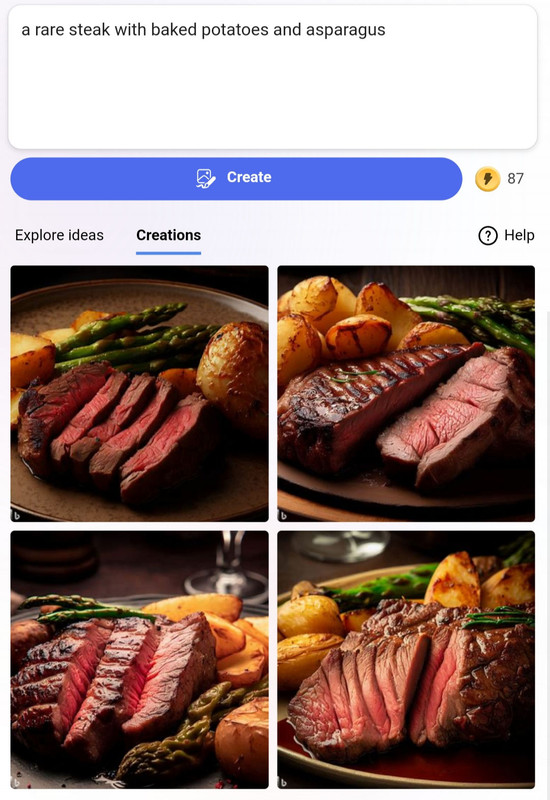I am very glad I didn’t look at that during suppertime. Those are freakishly kind of awesome.
I like the third one, with the three houses and the trees on the hillside. The others, though they manage to disguise the bits, still leave the corner-squares recognizable, and make you realize “Hey, maybe this is a QR code”. With the third one, though, the squares don’t look out of place for the image.
EDIT: Also, my camera doesn’t detect the second one, with the samurai lady.
Here’s a good QR code.
https://www.reddit.com/r/StableDiffusion/comments/146nl3t/cant_believe_this_actually_works/
Bing/Dall-E is doing something behind the scenes to modify prompts that you enter. I started noticing that specific broad styles occupy the same position in render quartets. The most obvious one is that many sets have text in the bottom left image. Each of the four images in a set is having something different added to the prompt. (If enough texts were examined, it might give a clue as to what is added to bottom left.)
Here’s one set
and an additional seven in the gallery.
(It has happened many more times, but I only started screencapping recently.
From the “AI is taking our jobs” file, a regrettable looking steak from a Costco ad:
That must be some early Stable Diffusion 1.0 or DALL-E or something. I threw a prompt into Midjourney and got much better results (not quite rare but we can fix that in post):
Professional food photo of a sliced grilled sirloin steak with rare interior, opened baked potato, asparagus, butter pat on steak, instagram, beautifully lit, food photography, 8k, DLSR, Canon EOS R6, bokeh --ar 3:2 --s 600
Here are results from Bing’s version of Dall-E (which is apparently a newer version than Dall-E 2):
(BTW, I’ve been having a blast with Bingdalle. Produces some amazing results. I’ve been planning on doing a post here, but I’ve been outpainting images in SD1.5 because I think the 1:1 ratio in most cases is really cramled and unasthetic.)
Okay, here are a few Bing/“Dalle 3” images. I’ve made thousands of them with a wide variety of prompts but have widened only a small fraction of them, and this is a subset of those, in a small number of themes (heavy on the “creepy dolls” because it is good at creepy dolls). Bingdalle is capable of creating very distinctive images unlike any of the other AIs (including Dall-E 2) and in some ways approaches MidJourney quality.
Here’s some horizontal
Some vertical
And one that was outpainted enough that it doesn’t fit the vertical grid, but wanted to include because it is awesome.
(As Bingdalle makes only 1:1 images, part of each of these is outpainting in Stable Diffusion 1.5, which usually fits the style pretty much seamlessly.)
Served with asparagus and a twice-baked lemon.
Stable Diffusion has released an outpainting tool that they call “uncrop”. You can try it for free here:
It doesn’t allow you to enter a prompt to tell it what you are looking for and guesses only from the context of the image you provide. The first image I’ve tested it with is a “human snail hybrid” created in Bing that I wanted to expand but both Playground and Night Cafe refused to work with for “safety” reasons.
The results are fairly interesting even if I couldn’t shape them with a prompt, but I do miss that option.
And trying a few more square snail human hybrids, it is really bad at that, at least. When handed head and upper torso images, instead of creating a lower torso it just doubles the upper, sometimes including the face.
Every time I see AI art, I’m fascinated and want to try some myself.
Is there a consensus for the best free/cheap site/tool for just having a good time putting in prompts and getting out results?
Bing is free. Bing Creative mode now can do images. There are other free image sites, but I’d start with bing. It’s very simple to use. Their I,age engine is now an upgraded version of Dall-E 2, I think.
It seems there are free options at most sites. I stick to Night Cafe and Playground AI. Night Cafe, you can make unlimited art for free with limited output (limits on run times and size, basically). Playground AI, you can do unlimited art to your hearts content for free if you’re happy with fewer than so many results a day (I can’t remember the limit, but it’s pretty high).
Playground is 1000 a day.
Dreamlike.art/create
Catbird.ai
creator.nightcafe.studio
I think Playground AI has a throttle thing with non-subscribers; as in, you have to wait 60 seconds between creations or something like that.
Nope. There is a limit on resolution and on fine tuning (no more than 50 iterations for an image, for example) but no rate throttling.
Be aware that there are huge differences between the outputs of every AI system. Anything you learn about shaping the output of one is nearly useless in any other. There is a steep learning curve for getting results that you like.
Midjourney released their “Zoom” (which is zoom out, aka outpainting) feature yesterday. A nice aspect to it is that you can change prompts when zooming out to include different artists, composition or aspect ratios.
- Long-exposure light painting photography at night in Arizona desert
- Nighttime astrophotography in Arizona desert, vibrant starfields, milky way
- Photogravure image of Modern woman in odalisque pose by Richard Avedon
- Photogravure image of Modern woman in odalisque pose by Aleksandra Kingo
- By Garry Winogrand and Philippe Halsman
- Colossus attacking the city by Claude Cahun
Nice.
BTW, as SDXL approaches full release, it looks like it may be shaping up to be competition for Midjourney.