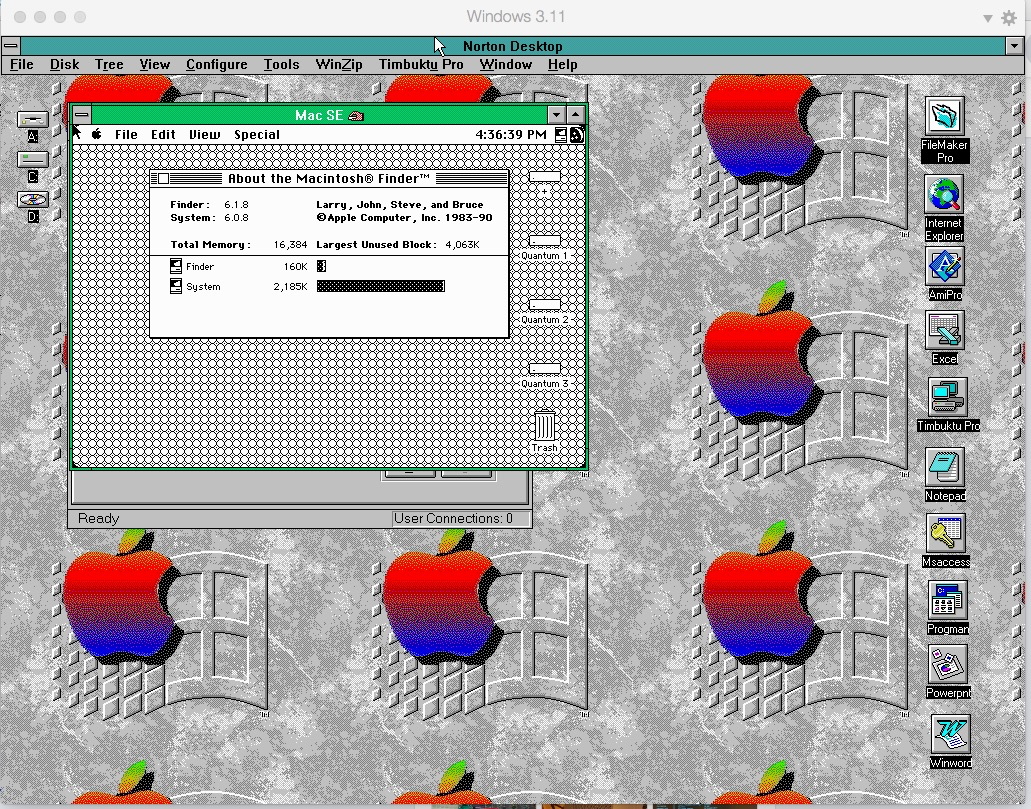Do I have to install an operating system onto a virtual machine?
Depends on what you want to do with the virtual machine.
If the application you want to run in the VM needs an OS to run, then yes you will have to install the OS onto the virtual disk in the VM.
But a few more details on just what you want to do might be helpful.
Yes, a virtual machine is just like the blank computer hardware. A new VM has a standard bios-like bootup procedure where it will try to boot from attached devices like a DVD or USB. The “DVD drive” can be just a virtual device which maps to a .iso of a real operating system. For example, you can download the Ubuntu iso from Ubuntu and mount the file as a DVD drive in your VM. When the VM boots, it will be like you booted a real computer with the Ubuntu install DVD in the drive.
There are many commercial cloud VM providers like Amazon, Google, etc. which provide VM’s and they will auto-install the desired OS. So you can pick a VM with whatever hardware configuration you need along with the OS you want to use. But if you were creating a VM on your own, you would just get a blank computer and you’d have to do the normal OS install on it.
Thanks for the great responses.
I want to run some legacy 16 bit software from ages ago. I used to run it on windows XP.
You may wish to try installing otvdm first.
16-bit software is another level of difficulty. Some VM software doesn’t include support for protected mode (or real mode, for that matter). You might need something like DOSBOX for DOS programs or, I don’t know what, for 16-bit Windows programs.
What’s the software you’re trying to run, if I may ask?
Virtual machine freak here. (I have something like 30 of them on this computer alone)
If the desired end result is an operating system that runs in the VM, you have several options but the most mainstream and typical is that, yes, you install the OS into the VM the same way you’d install it on physical hardware. With one important caveat: you can install from disk images of the installation media, which is generally not available as a simple option when you’re installing on actual physical hardware.
Other ways of getting an OS into/onto your VM, just in case you’re curious:
a) You can make a backup of the sort that Macrium Reflect supports – one that is intentionally designed to let you port your entire environment to different physical hardware and which saves the backup as a single file. It creates a minimal bootable system on a CD which you boot the VM from, and that lets you select your backup file and restore it. Then you need to download the drivers, which means you need to know exactly what hardware your virtual machine is pretending to be.
b) The software company that makes the virtual-machine environment (assuming it’s commercial and not something you downloaded as source code) may come with a utility that runs in the original bootable environment and makes a virtual machine out of it, substituting the necessary drivers and settings parameters necessary to run that identical environment in a VM.
c) You can duplicate one of your existing virtual machines and then do things to it – like downloading updaters, or installers that are designed to install over an existing environment. This is how I acquired my 64 bit Windows 10 VM, by duplicating my 32 bit VM and fetching the Microsoft installer that left application files and user documents intact.
e) You can download entire virtual machines that are already set up and ready to go. The ones that aren’t open source may necessitate you proving you have a valid installation key.
If you still have the machine (and it still works) you used to run the old software on, you can make an image of that machine and run that as a virtual machine. (Works from win2k and newer)
Ok, I got busy, but I am back - for now.
I tried to install windows 98SE using Hyper-V to make a virtual computer. I get the error message, “Windows protection error. You need to restart your computer.” I have tried tweaking all of the settings, but I still get this message. Can anyone advise me?
Makes sure you use a gen 1 vm and boot to bios, not uefi.
I have never gotten anything older than Win2k working as a VM.
Here’s a virtual machine running Windows for Workgroups 3.11, and it’s online, with a Timbuktu connection to an actual physical Mac running its own version of Timbuktu under Mac System 6. I can control the little Mac from the virtual Win 311 box.
I don’t believe Hyper-V supports VMs running anything earlier than Windows XP. It might be possible but it’s not officially supported.
VMware Workstation Player is free and can run Windows 98.