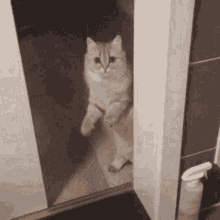Please explain to me like I’m five years old how you got the link to the picture. I’m not being sarcastic. I truly can barely figure out how to pull up a picture in IMGUR.
Open the image in the Imgur album.
Press and hold on the picture. A menu will pop up. One of those options will be something like “open image in new tab”.
Select that option. Switch tabs to the new tab. Select the entire URL in that tab’s address bar and long press to get a clipboard menu, which includes “copy”. Copy. Switch to your SDMB tab and paste the URL in your message being edited.
Of course, if you’re comfortable with ImageBB, feel fine to use it. But the last I knew, it expired image links a lot earlier than Imgur, which means your pictures will stop displaying perhaps in a few months.
If you open a single image post in Imgur, there’s a Copy button next to GRAB A LINK in the upper right of the page. That produces this:
If you mouse over the image, a Copy Link button appears and three dots. If you click on the three dots, then Get share links and finally Share Link/Copy Link you get this:
Telemark, I was just coming to post that I figured this out with the 3 dots, etc. Imgur certainly doesn’t make it easy or obvious.
Anyway, feel free to boop Ariel’s nose.
Imgur management wants to show people the whole page, because that’s where they can put their advertising for more users. They don’t want to be a hotlink library of images.
What you and I want is the opposite from that.
:boop::boop:
Every once in awhile for some reason I don’t get that option, so instead I just “copy” the image, open a new tab, paste it into the address bar, then copy the URL from the bar to paste into the thread.
You end up manually doing what the “open image in new tab” option does automatically.