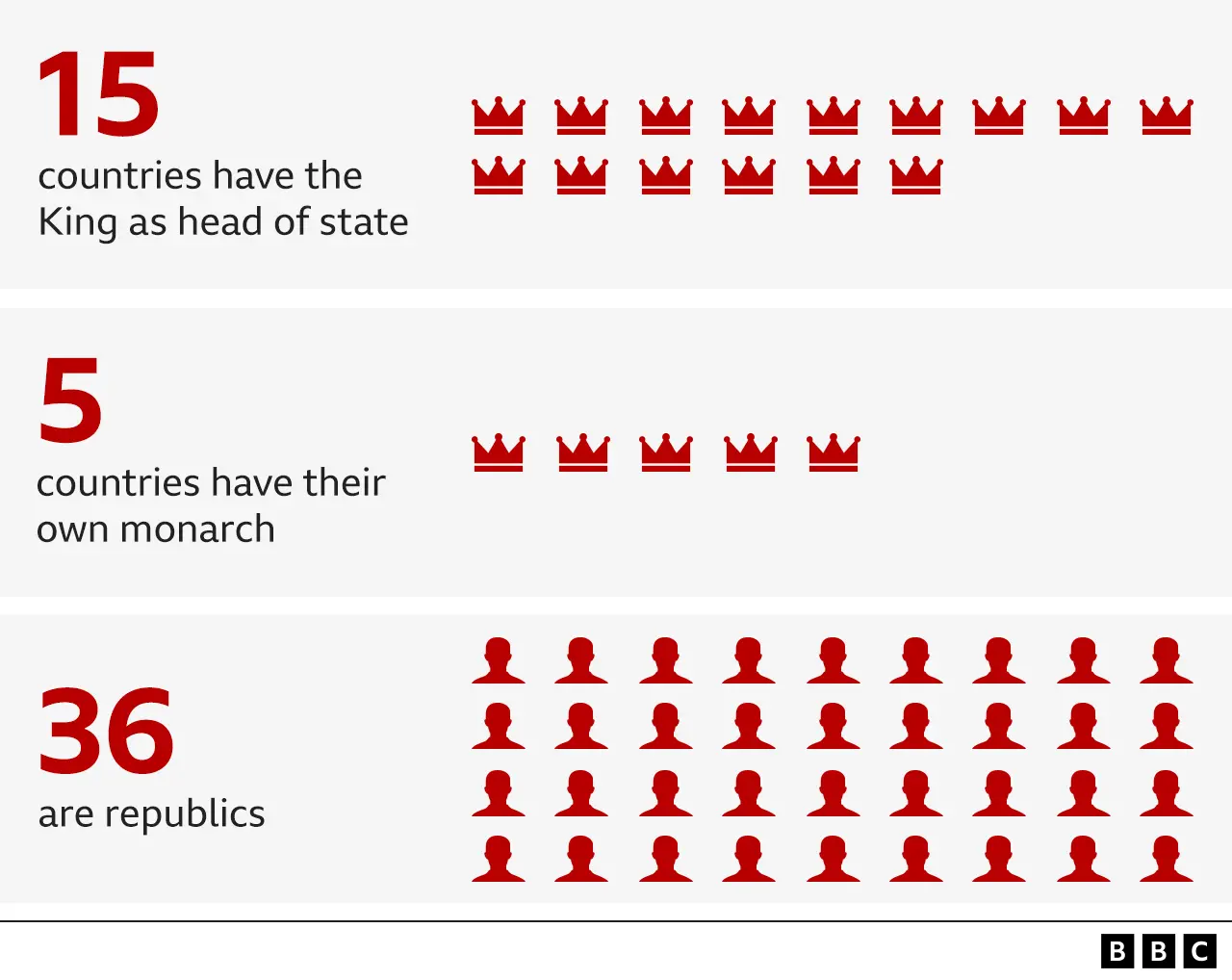I know there must be a way to copy a still image into a thread, since it’s frequently done. How do I do that? (eg images from Wikimedia Commons or media items.)
You need to copy the URL for the image into your post, and then paste the URL on its own line in the post.
Note that there are some image sources which will have coding that prevents this “hotlinking” – you can copy and paste the link, but the picture itself won’t show up in your post.
how do I find the url for an image?
Right click the image and choose “copy image location” or “open image in new tab”, then get the URL from the tab
Right-click on an image and “open in new tab” works for me
Use that URL.
Or, right-click and “copy image link.”
Let’s say you find a picture in Google Image search. Open the image itself up in its own browser window (in Firefox, for example, there’s a command “Open image in new tab”), and copy the URL in that new window from the top of your browser.
Excellent! Thanks all.
If you’re curious, the image is in this thread:
In which case if you are stubborn enough you can use your browser’s HTML editor to open the page featuring the image, and at least some of the time you can obtain the direct path to the image.
ETA: or since the Discourse software that SDMB runs on insists on the link having nothing after the final image format, sometimes manually stripping the postscript verbiage helps, such as @Northern_Piper’s link
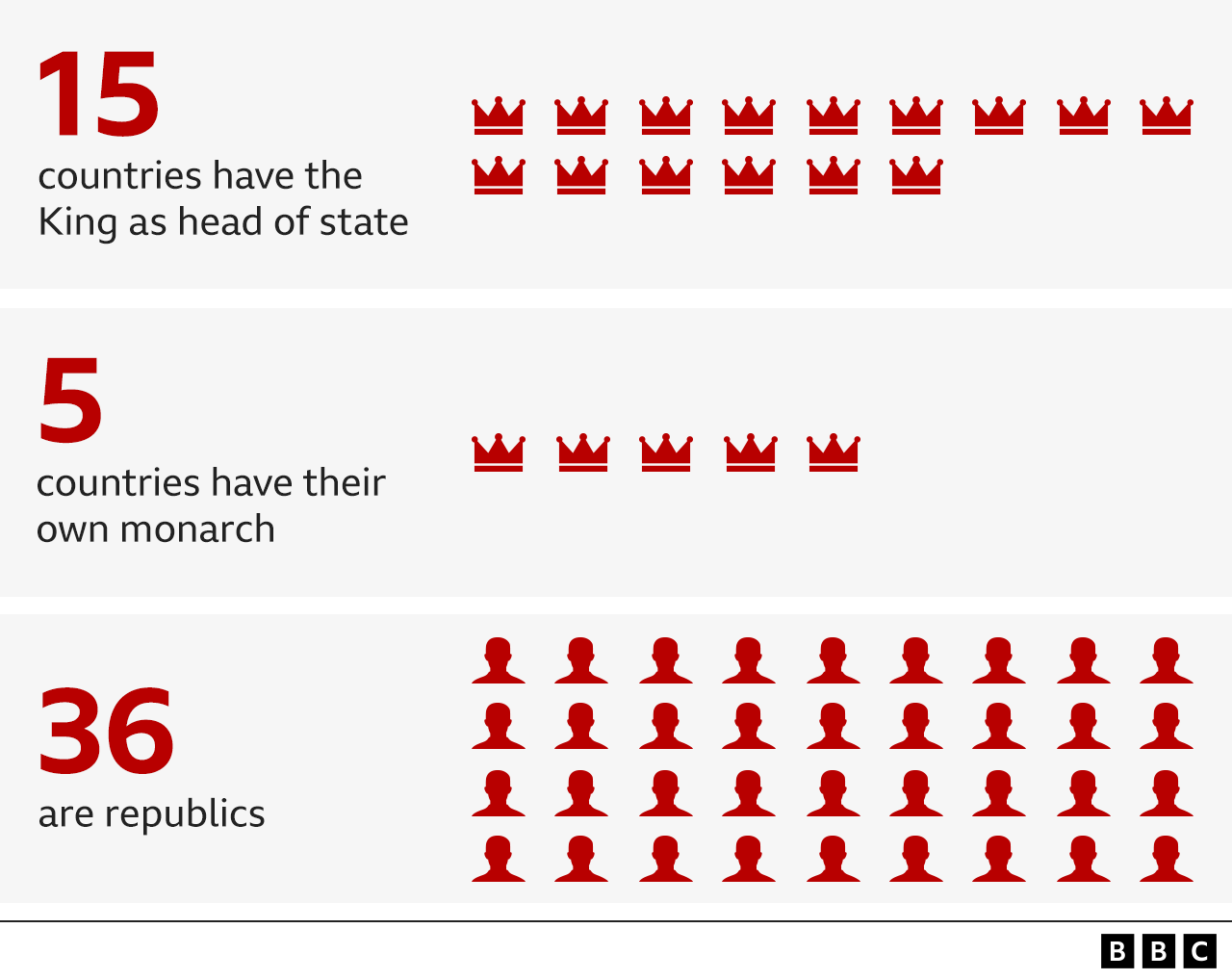
I was a real mug in the photo caption thread until I utilized the methods of the engineering department at my former workplace: “dick around with it until something works.”
As a phone-only user, I find an image I like. I push my finger onto it until a window comes up with the option to copy. I paste it into a new window, then push my finger onto that new window’s url and copy that. Paste it into the SDMB composition box.
Thanks.
Thread is now bookmarked for future reference.
That’s exactly what I do on my phone.
As a general matter Wikipedia, & I suspect the rest of their allied sites, make it real hard to impossible to directly link their images into Discourse.
I’ve been able to do it in the past, but everything changes every so often, and then it doesn’t work anymore, and I have to come to you Wise Gurus for assistance.
This is when I simply copy the image (right-click, “copy image” if possible, otherwise just “PrtSc” the whole damn page, paste it into an image editor, and crop as necessary. Then move it into Imgur.
Imgur is a great image-hosting facility that many posters here and all over the internet use. You don’t even need to register, anyone can create a “New Post” (upper left button), upload an image, and then link to it.
The mistake that many posters make with Imgur hosting is to link to the URL that appears when you first upload the image. That’s what Imgur calls the “Album”, not the image. If you post that, as so many posters do over and over again, the result is a truncated image that only appears in full when you click on it. The right way to do it is to right-click on the image in Imgur once uploaded, and then select “Open image in new tab”. Then you’ll get a URL with a “.jpeg” extension, and that’s what you post.
Wiki has changed it again, but actually made it easier!
- Double-click on the image you want in a Wikipedia article.
- That opens the image in the Wikimedia Commons, which is where the system stores all images
- Above the image, there’s a row of tiny icons.
- Click on “Use this file”
- That opens a dialogue box with options for the “Page URL” and the “Image URL”
- Highlight and save the link in “Image URL”.
- Come back to the SDMB and paste the image.
- Bob’s Your Uncle!
Just tested it in the Test thread and it worked.
This is when I simply copy the image (right-click, “copy image” if possible, otherwise just “PrtSc” the whole damn page, paste it into an image editor, and crop as necessary. Then move it into Imgur.
I recommend using Greenshot. It is a simple to use image capture program with lots of features and it is free.
Among other things, you can have it automatically upload to Imgur (no need for an account…it just does it). Or, you can use the built-in image editor, modify as you like and then tell it to upload to Imgur.
Easy peasy.
And again, free.
Wiki has changed it again, but actually made it easier!
I agree; it’s very easy to include pictures from Wikipedia.
That opens the image in the Wikimedia Commons, which is where the system stores all images
Yeah, that’s the key. Their images are all over on that site, and you ultimately need to get it from there. And you need to find the URL for the actual image. But once you learn the trick it’s not that difficult.
Definitely easier than adding an image to a Wikimedia site! (So many steps and rules and criteria…)
This is just a test. I’m having an issue posting a photo from Imgur which I’ve done dozens of times before. I’ve logged out and back in but I still get the message that I can’t embed an image in a post. Let’s see if this works. Edit - it did work. I don’t know why Discourse is giving me a hard time with a different photo elsewhere. Oh well, here are two of my cats. ![]()
You need to copy the URL for the image into your post, and then paste the URL on its own line in the post.
I’ve done this in the past, but now it doesn’t seem to be allowed. I tried to insert an image just now, and I got an error message. I forget the exact wording, but it was something like “Media files can’t be embedded.”