Like this?
Click on the rightward pointing arrow that says “Share Photo” (look for it at the lower right corner), then copy the link that pops up. Paste the bare URL into the SDMB reply box.
Like this?
Click on the rightward pointing arrow that says “Share Photo” (look for it at the lower right corner), then copy the link that pops up. Paste the bare URL into the SDMB reply box.
Definitely too good for just a PM.
The Doper Squad?
Okay, this is the last thing I’ll say on the matter.
I know someone walked me through in the past. And I was able to do it then  .
.
Tell me in explicit detail how to do it. Leave out no detail, no matter how small. 
Also, I should point out, I usually use a smartphone. It seems to work differently on that, for some reason.
Thank you in advance  .
.
Do the same thing you did in the OP BUT USE A SUPPORTED IMAGE TYPE like JPG.
And do not use underscores – Discourse hates them in urls.
 Discourse Meta – 28 Oct 17
Discourse Meta – 28 Oct 17

i don’t know if this is an issue regarding Discourse exactly or if it’s coming from twitter API but I wanted to share this little bug, when we share a tweet from a account that has a underscore in its username, the link is broken on Discourse,...
Reading time: 1 mins 🕑 Likes: 24 ❤
As stated in the linked thread, use %5F instead of underscores.
SVGs can contain significant security exploits, so it’s better to use the jpg/png where you can.
Isn’t that something the software is supposed to mitigate?
From W3C
SVG as image
Markup languages like HTML (and SVG itself) can reference SVG as an image with the <img> tag (HTML namespace) or <image> tag (HTML or SVG namespace).
If an SVG file is fetched as image, then certain requirements apply to this document:
- The SVG document is not allowed to fetch any resources. This also applies to scripts, stylesheets or images.
- Fonts shouldn’t be loaded as well. The situation in UAs seems to still be unclear though.
- Scripts must not be executed.
- The style attribute and the style element can style the document. Restricting these is unpractical. A lot of content already relies on CSS styling and would be broken by changing any default setting. Even though SVG has presentation attributes, these are still implemented as a stylesheet with slightly higher hierarchy than UA styles. UA styles must be applied in certain cases as well.
- SVG Animations and CSS animations are still allowed. This also allows conditions where animation wait for other animations to be finished.
- Hit testing must be disabled at all times.
- Event listeners must be disabled at all times.
~Max
Yes, you can allowlist the safe elements, but it’s better to avoid the whole SVG scene in risky user generated content if you can – especially since SVGs rarely survive being handed off to email and email clients.
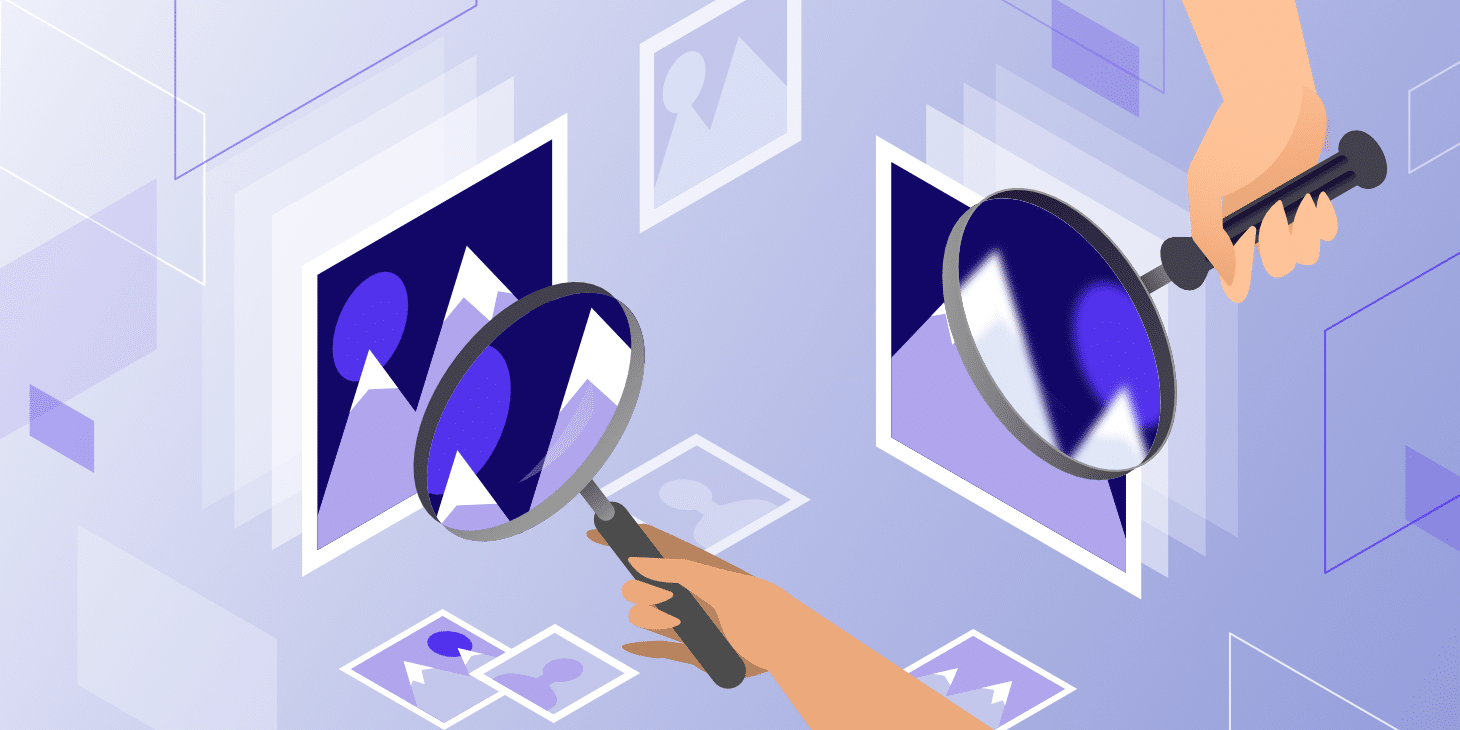
Which is better for your website images? SVG vs PNG? Today, we're weighing the pros and cons of each image format so you don't have to.
Est. reading time: 10 minutes
Vector images are nice for infinite scaling, but in practice an optimized PNG usually works at the common range of resolutions you’d expect … some illustration style images would be smaller as a SVG but are compact enough as PNGs.
It’s the great shame of us software engineers. When the question is should my new image format be Turing-complete?, the answer is no. And yet here we are…
Yes, you can allowlist the safe elements, but it’s better to avoid the whole SVG scene in risky user generated content if you can – especially since SVGs rarely survive being handed off to email and email clients.
I meant the browser is supposed to play safe with SVGs in image elements.
If you want to reject SVG uploads, that’s one thing. But we’re talking about oneboxes here.
~Max
Actually, I’m reading that some major SVG vulnerabilities are marked as wontfix in Chrome, or are still open in Firefox. Thus I retract my position and perhaps suggest that Discourse add a warning when creating/following a direct hyperlink to SVG documents, so the average user has some hint as to why it’s not working as expected.
~Max