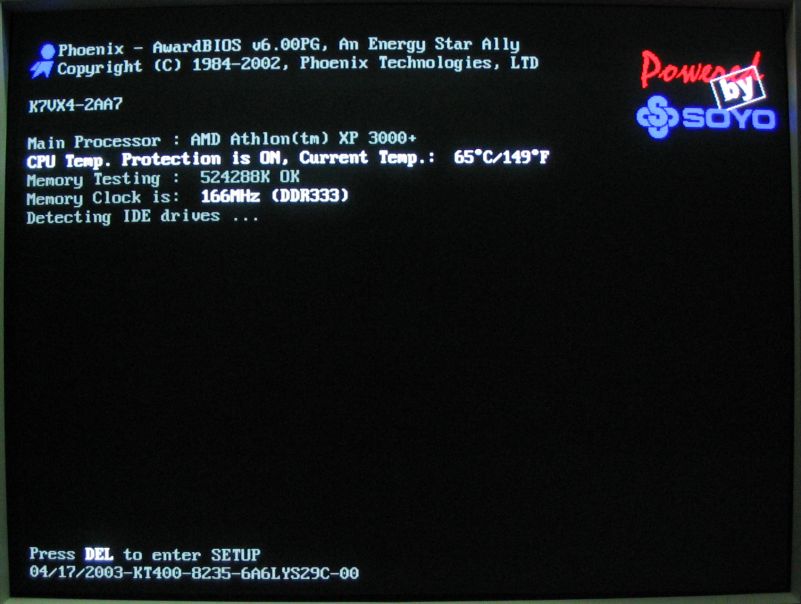So I get the BFG 7800 video card. I’ve got two games that I’ve bought but can’t run because my video card isn’t beefy enough. Well, I uninstall the old one and put the new one in. I get a beeping noise. It’s a long, monotone beep. The card spins, the nifty neon light comes on, but the video signal isn’t going through to the monitor. I even tried putting the monitor into the slot that the motherboard has and no dice. I figured it could be power supply, so I get a 400 watt power supply, put all the cables in their appropriate places and still get the beeping.
Gah.
In between these attempts, I put in the old (5700 FX LE) video card to verify I haven’t broken anything. I haven’t. Everything works frickin’ dandy. I even tried JUST installing the drivers for the new card, but it won’t let them in unless it senses the video card. I thought I could trick it by keeping the old card in and putting the new drivers in, which worked, but it bought me that same beep.
Um. Help? A video card guru at work says it might be my chipset drivers or something…whatever in the fuck THAT is. Googling found me nothing. For the record, it’s an AMD Sempron 3000+ that’s overclocked by the good folks that put my computer together.
Also FYI, the folks that put my computer together want something like 60 bucks to open it up and check stuff out.
I’m not against the prospects of having to buy a new motherboard and CPU, but such a new thing would have to have an AGP slot and a PCI-E slot for future incursions into the video card realm. (I’m also aware that a new motherboard, CPU, and PCI-E video card would have been about as much as the 7800. Talk about hindsight.)
Grr.