At least once a day - no, let’s make that six times a day - I will accidently hit the Caps Lock key when my intention was to hit the a key. I continue typing, look up, and see THE REST OF MY SENTENCE IN UPPER CASE. ![]() Since it’s not used much, why the hell can’t they put the Caps Lock key in some far off corner?
Since it’s not used much, why the hell can’t they put the Caps Lock key in some far off corner?
For me, the only issues about the keyboard that affect me are if I’m in the middle of an intense gaming session, like a first-person shooter, and I accidentally hit the Windows tab that brings up my desktop, or some other key that temporarily paralyzes my character. In those critical few seconds, I’m apt to be mowed down by opponents.
My issue is specifically with the touchscreen keyboard on my phone - the spacebar isn’t big enough and I keep hitting the period when I’m trying to space.
Yup. When I search for something on smartphone, like “Bus stations in Oakland,” it will often come out as Bus.stations.in.Oakland
I agree with this basic sentiment about Caps Lock, but it’s not so much a flaw of the QWERTY keyboard (this was a non-issue when I learned to type on a manual Smith-Corona typewriter in the 1960’s) as it is a problem with computer keyboards when they added all the extra keys to QWERTY.
The absolutely worst key (for me) on a computer keyboard is Scroll Lock. I hit it by accident and then I can’t figure out what the hell happened to my Excel spreadsheet. I hate it so much, in fact, that I’ll pop the key off of my keyboard whenever possible.
I hear ya!!
It’s been a while since I’ve used an actual typewriter, but didn’t there used to be a “Shift Lock” key roughly where the Caps Lock key is now? So I don’t think it was anything new that came along with computer keyboards.
One problem I do have, though, that is specific to computer keyboards is when hitting the backspace key I will sometimes hit the F12 key instead, which makes my editor go into “borderless” mode.
Hmm… I don’t have many issues.
One might be the location of the apostophe relative to the semi-colon. My hunch is that semi-colons were far more common in the past than they are now, perhaps to the point they were used more than the apostrophe. But I’m pretty sure I use contractions and possessives more than semi-colons, so having those switched might be a slight improvement.
And I agree Caps Lock is pretty poorly placed, being too close to the home row and especially too close to the shift key.
didn’t there used to be a “Shift Lock” key roughly where the Caps Lock key is now? So I don’t think it was anything new that came along with computer keyboards.
It was offset enough that it was never a problem. At least for me.
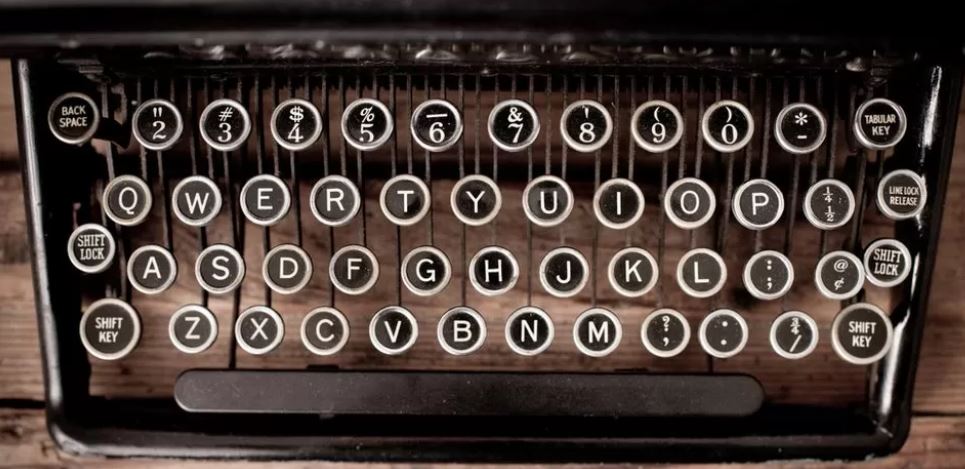
Look, if people preferred Dvorak it would have made more progress. At this point, you might as well be complaining about Betamax.
It’s been a while since I’ve used an actual typewriter, but didn’t there used to be a “Shift Lock” key roughly where the Caps Lock key is now?
Yeah, but since it was an actual mechanical key, it was almost impossible to actually lock it by accident. As compared to most computer keyboards, where even a light accidental touch will count as a keystroke.
Plus, on those old manuals you had to push it down pretty hard to get it to lock. It wasn’t something you were going to do accidentally. ![]()
ETA: Like @Horatius said.
you might as well be complaining about Betamax.
Now, let me tell you about HD-DVD!
I don’t have any complaints about the QWERTY keyboard.
I have a complaint about the Windows operating system and it’s ludicrously anachronistic support for the freaking Num Lock key on the numerical keypad. (Which I assume would exist in roughly the same place on an AZERTY or other non-QWERTY but fully-equipped keyboard, yes?).
I think PCs from some antediluvian era came with the numerical keypad but lacked the middle row of navigation keys (insert, home, page up, page down, end, fwd delete)? Like, maybe, back in the heydays of MS DOS 3.0? Pretty sure it was from before IBM clones, when a PC was a piece of machinery you bought from IBM corp specifically. Anyway, they stuck this key in that would let the numerical keypad keys do double duty as nav keys. And for some godforsaken meshugginah reason Microsoft retains backwards support for that.
I’ll occasionally brush the key (in MacOS it’s the Clear key above the numerical keypad 7) when doing data entry and then the next handful of keystrokes do nothing or worse than nothing, skipping around in the stupid form.
The absolutely worst key (for me) on a computer keyboard is Scroll Lock. I hit it by accident and then I can’t figure out what the hell happened to my Excel spreadsheet. I hate it so much, in fact, that I’ll pop the key off of my keyboard whenever possible.
My work laptop doesn’t even HAVE a scroll lock key, yet every once in a while I hit some magic combination of keys to turn it on. I have to open the virtual keyboard to disengage it as I don’t know the magic combo to turn it off.
I will accidently hit the Caps Lock key when my intention was to hit the a key.
There’s a Windows setting to play a sound when you hit Caps Lock. In Win10, look under Keyboard > Toggle Keys.
My current laptop lacks dedicated Page Up & Page Down keys. I miss them a lot more than I anticipated. Func + Up/Down performs the same function but it isn’t the same.
The “O” and the “0” are right next to each other, and if you mistype it is harder to catch than other typing err0rs.
My work laptop doesn’t even HAVE a scroll lock key, yet every once in a while I hit some magic combination of keys to turn it on. I have to open the virtual keyboard to disengage it as I don’t know the magic combo to turn it off.
And then there’s the wonder of my work computer, which because it’s Canadian Government Property, is Officially Bilingual, which means every now and then, I accidentally hit hit crtl+shift, and start typing in French. But Ièm sure youèd never notice that!
I got you beat on that front. Back in the mid-late 1990s, boss had our office outfitted with a Gateway (Windows 3.11 for Workgroups) we had to type on. The proprietary Gateway keyboard, called an “AnyKey” keyboard, had a “remap” button down somewhere in the vicinity of the left shift key. Hit it once to invoke. After that, the next key you hit is “character to be remapped” and the one after that is “key to remap that character to”.
In case you think I’m kidding scroll down to “Remapping”