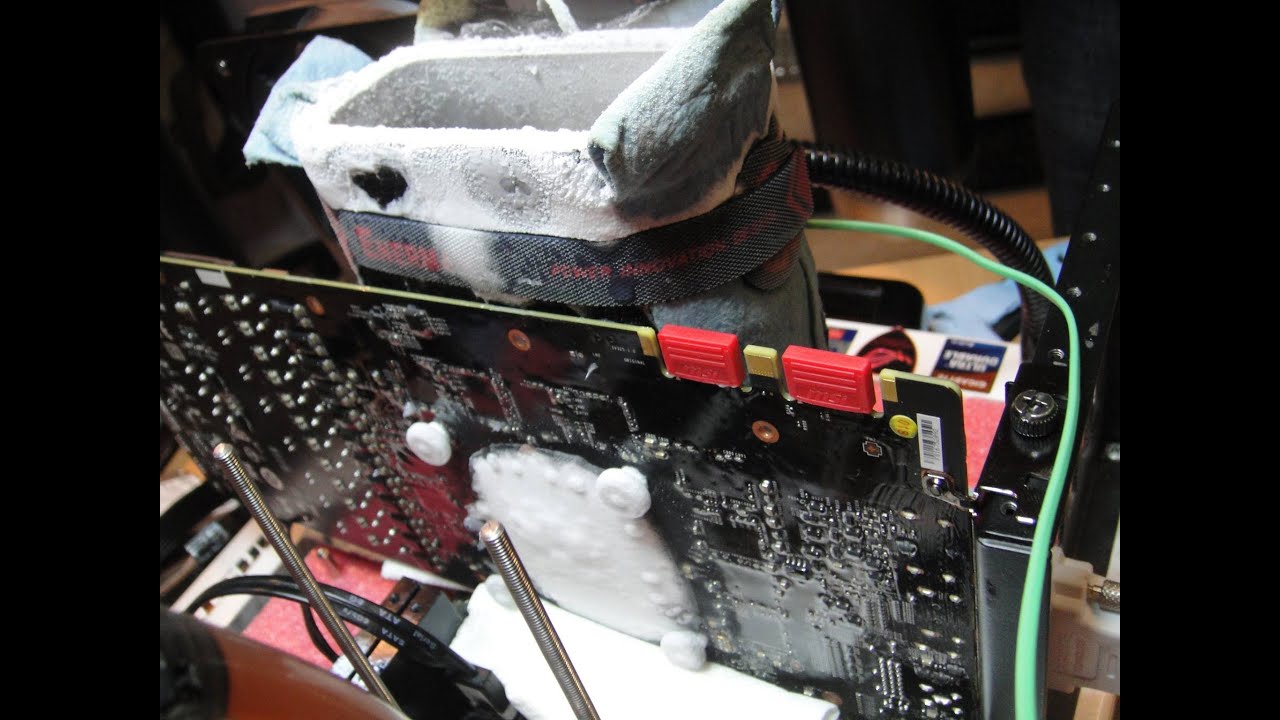As far as I understood, Quadro cards are for rendering exclusively, however if we take a look at this Blender 3d rendering test (ray tracing) http://blenchmark.com/gpu-benchmarks , we see that a Quadro P6000 (which costs several thousand dollars) performs worse than a basic Gtx 1080 or a SLI of just or 3 previous generation 680/780’s, which cost 10 or even more times less.
The most likely reason for this is probably that Blender as a program isn’t optimized for Quadros, but if Blender, a mainstream 3d modelling software with Raytracing rendering isn’t optimized for them, then what actually is? How is it even possible that an insane 24gb gddr5x card is outperformed by a 1080? This is what is marketed on Quadro’s page:
- Build extremely large scenes with large numbers of 3D elements, all fitting in graphics memory.
- 3D texture painting artists can enjoy creative flexibility in their workflow without being constrained by a maximum number of textures.
- Visual effects artists can create the most complex special effects, maintaining all assets in graphics memory and streamlining the effects workflow.
How is it even possible that Blender isn’t using any of this? Solidworks is one program that is marketed for a Quadro, but that isn’t a program that is used much by 3d texture painting artists.
Other than that, games somehow also don’t manage to use none of this, despite games being realtime rendering engines with textures, lighting, shadows and so on.