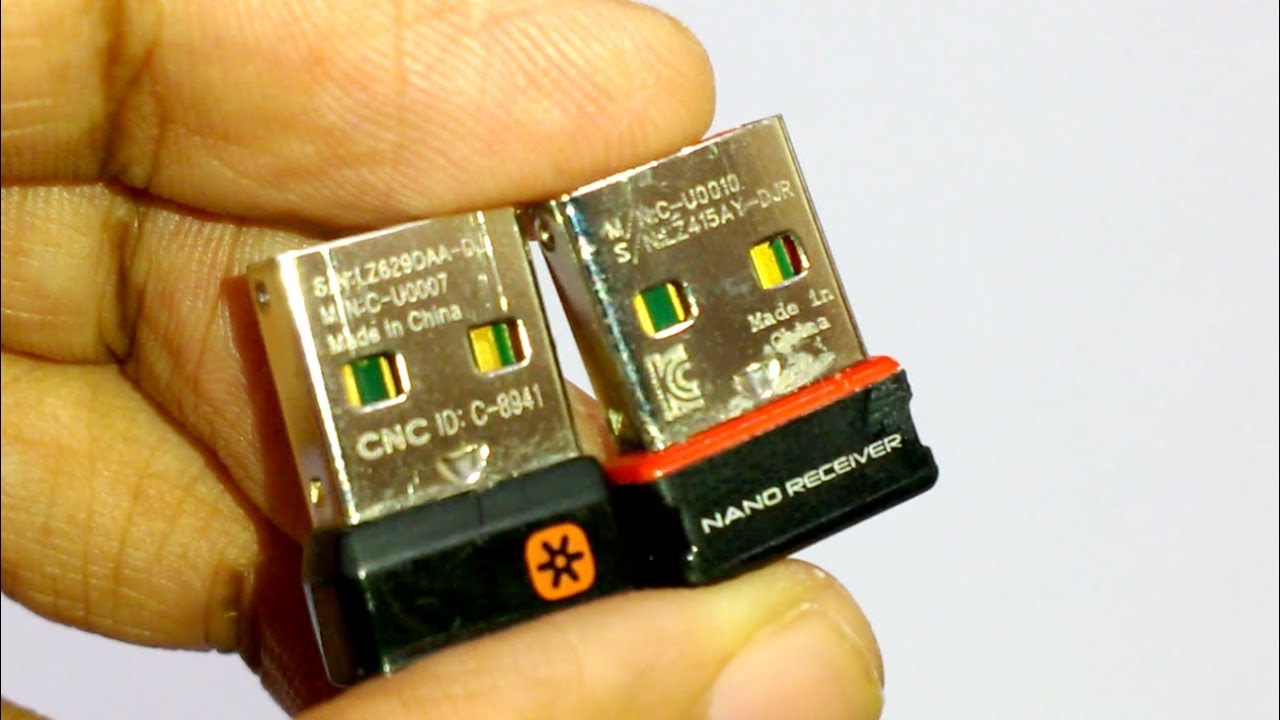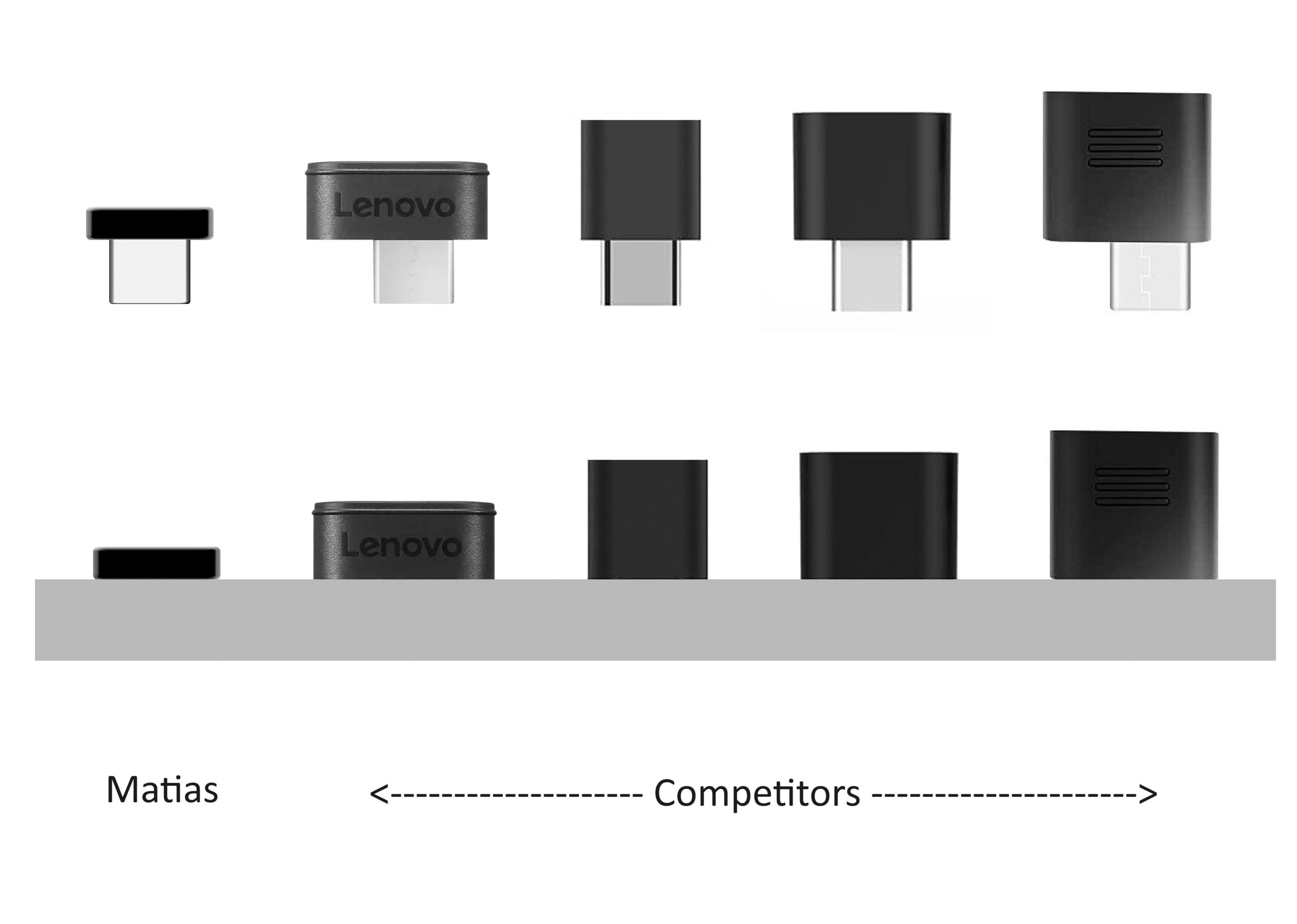The problem he has is that he has to use two dongles. One dongle is the mouse dongle. That’s a slim, USB-A dongle. But since his laptop only has USB-C ports and doesn’t have any USB-A ports, he also has to use a USB-A to USB-C converter dongle. That makes it stick out pretty far. The problem is more that there doesn’t seem to be any wireless mice with USB-C dongles. They all are USB-A, which means laptop users with only USB-C ports also have to have a USB-A to USB-C dongle.
The op doesn’t want a bunch of stuff hanging off the laptop. Despite what he wrote, i think he does want a small usb c dongle. One that is nearly flush, like the usb a dongles.
The issue, as mentioned a few time, is that in a USB-A dongle the electronics is almost entirely embedded in the USB-A plug, with only a small section of PCB (likely only the antenna) extending beyond the plug. Here is a teardown video of a Logitech unifying receiver:
There is lots of space inside a USB-A plug. There is no such space inside a USB-C plug, so all that electronics would have to extend beyond the plug so the dongle can’t be nearly flush to the laptop case. Any size benefit over a USB-A dongle plus adapter would be minimal.
Lenovo has a Unifying Type C receiver that seems fairly svelte. Certainly better than the dongle/adapter solutions upthread.
It also seems to take advantage of the Type C’s ability to be plugged in either way to extend one side. Even if you have an adjacent port, it should fit if you flip it. I don’t think you commonly see a Type C port sandwiched between two others where this couldn’t be worked out.
That proves it can be done, at least from a packaging design perspective.
But AFAIK, gaming mice don’t use the Unifying protocol because of a fixed relatively low mouse reporting rate (125 samples/sec, when many gaming mice report 1000 samples/sec).
So that particular receiver isn’t an answer to OP’s specific use case.
Sure, my point was just that the USB-C form factor wasn’t a limitation to a fairly small receiver despite not being able to take advantage of the USB-A’s excess port real estate.
I didn’t say it was not possible to make a USB-C dongle that doesn’t stick out as far as an adapter plus dongle; I was merely explaining why it is not feasible to make one as flush as the USB-A dongle.
I think we’re going in circles a bit now ![]() As mentioned previously in #11, there’s at least one company making tiny USB-C dongles (leftmost one of the following image):
As mentioned previously in #11, there’s at least one company making tiny USB-C dongles (leftmost one of the following image):
That’s smaller than any USB-A one. The inventor even made a video about it:
https://www.youtube.com/watch?v=sYUwrhqSkbI, with the USB-A circuit board breakdowns starting at 3:56 and their own USB-C receiver at the very end.
It’s probably just a market supply/demand thing. The intersection of “wireless gaming mouse” and “USB-C” and “must be tiny” is probably just not big enough to offer too many options. 2 of the 3 is relatively easy, but most “true” gaming PCs (read: dedicated GPU) are also probably thick enough to offer USB-A ports. It’s probably the only thin-and-lights (integrated Dells and Razers) and Macs that only ship with type C ports – that’s my hypothesis, at least.
I was at Target before christmas and found a wireless mouse and the description on the box said USB-C receiver. It was a $100 gaming mouse but I didnt even care about the price, I was just thrilled that I had finally found one with usb-c.
I rushed home, giddy with excitement. Opened it. And it was a usb-a receiver that plugged into an included usb-c adapter. ![]() Same as what I already have. The search continues…
Same as what I already have. The search continues…
Some in this thread have speculated it may still be too much of a niche market, but based on reddit and various tech forum discussions i’ve found, it seems to be a pretty widespread complaint.
Nm, ignore this message.
So @Quintas, with all the options here, how come you don’t just buy one of the online options? Were they unable to meet one of your requirements?
Target’s probably not a great place to go electronics shopping anyway. If you have a Best Buy or Microcenter near you, they usually have better stock. But they still won’t beat the online offerings.
Of the USB-C mice mentioned here, none of them fit your needs? There are some with with true USB-C receivers. I’m using one right now, and there are many more.
Since the creation of this thread, i bought two. I like the Aerox more (what a super mouse) but the Matias has a smaller dongle and is more natively compatible with my Mac, so it’s the one I’m currently using.
Neither is cheap, but both fit the bill nicely.
Does the Matias one have a good build quality? How does it feel, comfort-wise, compared to a Magic Mouse or the Aerox?
Man, the Magic Mouse is the most uncomfortable mouse I’ve ever used, I’m an Apple fanboy, but I hate pretty much all of Apples mouses.
Please take discussion of various mouse preferences to the IMHO thread, linked directly above.
Sorry about that. I keep forgetting we split this thread.
err…well…I just revisited the thread after buying the mouse. Did I miss something? I don’t recall any options being given in this thread. What did I miss?
Yeah I know. I was there on other business, but had a look because, why not?
No worries, it did get pretty long and you probably just missed them ![]()
@puzzlegal actually created a linked topic for you that lists the options we found: What options are there in wireless mice with a usb-c dongle?
Specifically, these all have small, true USB-C adapters (that can sit flush or nearly so against the laptop):
- Matias wireless USB-C in Black or White (small ambidextrous mouse)
- Matias wireless USB-C Pro in Black or White (larger right-handed ergo mouse)
- Lenovo Go in grey (small ambi mouse)
That other thread lists even more other USB-C mice, but the above three are the ones with the smallest dongles we found.