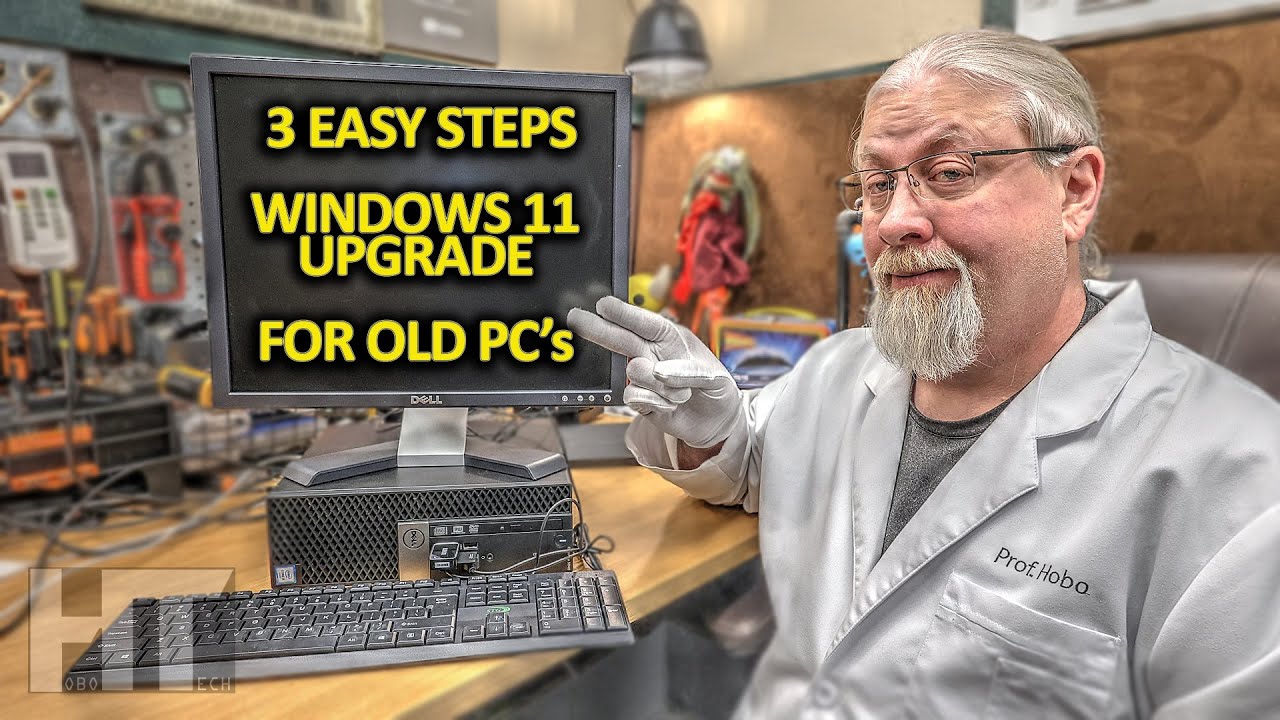In short, every company wants to sell subscriptions not make one-time sales.
So I’m trying to get the ESU. I’m watching this video:
Sorry I cant embed it
I have the right type of computer(?) but the required base update he mentions is not on my machine. I don’t think the video deals with that eventuality. I’m not very savvy, just lost. Is there a better video?
It’s a legit HP laptop.
Yes, I’m sure it was Windows.
It is, however, a pretty minimal laptop so it may be due to how small it is. It’s more than a tablet but definitely less than a PC. HP also has had some pop-ups on it, but getting them to go away hasn’t been an issue.
Can you supply a link ?
While there were ways to get the ESU without needing a Microsoft account, I think they closed those loopholes. At least the script I used now says it stopped working for local accounts as of the 10th or 12th.
I decided the Microsoft account issue wasn’t a hill I wanted to die on and made such an “account”. I then immediately set up a “local” account on the same machine.
You do have to be careful about where it saves stuff - out of the box it very much does want to send everything to OneDrive. I made a new folder on my C: drive and direct everything to save there instead.
So… yeah, I now have a Microsucks account, but it’s going to sit dormant on the machine, I’ll be doing my business on a local account. So far this seems to be working out.
There’s also the option to save stuff to my portable hard drive then simply disconnect it entirely from the machine when I’m not using those files.
Other people might have other solutions for this.
Maybe this?
I meant a link to the video you were watching .
Was it this one …
Also, what did you mean by "the required base update " ?
This one may be useful…
Also shows how to avoid hardware and MS account requirement issues using Rufus.
If you bring the search up its the clip on top under AI
I pondered this myself, not being happy to pay grabby Microsoft a cent, but in the end their demands on my privacy weighed more. So I paid the 30 bucks to keep things the way they are for now (not logged into my Microsoft account, not using OneDrive, CoPilot etc., not being harassed by ads of any kind etc.).
So after some poking around here’s what I did…
I created a Microsoft account with a tertiary email address I use for exactly this sort of nonsense. It then quickly determined I’m eligible for the extended updates because my computer is already backed up.
“Say what?” said I.
Turns out when first got this computer I allowed it to back up my settings and such, but none of my files or data. That was apparently enough to satisfy the people at Microsoft who sit around concocting hoops for us to jump through, and I’m now on the year-long extension.
While my computer is capable of converting to the Win 11 installation, I have no intention of doing so. I’ll be damned if I’m going to (again!!!) lose perfectly good functionality of certain legacy software I’m running. I was thinking of getting a new machine relatively soon anyway, so I’m thinking I’ll time it for summer of next year. At which point my current computer will become a backup and movie player.
But once again, f*** these people in the neck. By which I mean, companies that can’t leave well enough alone and force unwanted, unnecessary and troublesome changes that nobody asked for. As I said, no value is added, which makes it rent seeking, pure and simple.
I installed the ESU a couple of days ago on my poor little HP ENVY (12 Gig RAM, 2.5 GHz Intel processor, 932 Gig hard drive) and performance has gone straight down the tubes. It now takes forFREAKINGever to boot up (15 - 20 min) and once Chrome does install, opening applications is very slow – sometimes it just dies completely & I have to start over.
Have any of you had this issue with ESU?
I checked Task Manager while it was booting up, and the culprit seems to be a process called “antimalware service executable” which Google informs me is part of Windows Defender. It uses over 1 Gig of RAM and 100% disk access! My paranoia makes me suspect that the ESU has deliberately added a kludgy interface to make people buy Windows 11 in frustration, because when I was running Win 10 it was slow but not impossible.
Anyhow, this appears to be a known problem and there is a helpful video (https://www.youtube.com/watch?v=X5MPzN8UKuM&t=8s) available on how to fix it. One of the corrective measures is to limit the amount of CPU usage the “antimalware executable” routine is allowed to use. You are supposed to bring up Windows Run and type “gpedit.msc” but when I do this Windows claims it can’t find the process. I guess I don’t really need set a max CPU usage, since I set it only to run when I’m not using the computer, but I’d like to finish driving the stake through its hideous beating heart. Can any of you suggest another way to access the “administrative templates” or should I just not bother?
I swear, I’m almost ready to try LINUX. If I used my browser for anything but reading email & doomscrolling the Dope it might be worth it.
Booting off a solid-state drive can improve the time dramatically. Clean up any crapware, in any case.
I just checked a computer running Windows 11, and the “Antimalware Service Executable” uses maybe 0.1% CPU and 100MB of RAM.
As for Linux, you are aware it can run web browsers (and many/most Windows apps) just fine? ![]()
I ran Linux for awhile. It runs the SD just fine, along with (almost) everything else I wanted to do,
Yeah, my son has been pushing LINUX too. I just have a lot of inertia.
I went with the ESU. I used various Linux flavors at work, and while I could get stuff done it wasn’t as nice as windows. Maybe I will try some sort of dual boot to see if I get used to Linux enough to switch in a year. If I ask 3 Linux folks I will get 4 recommended ditros…
Brian
gpedit might be a Windows Pro thing (as opposed to Home). There is often a way to edit the same setting via the Registry instead (regedit.exe), but you have to find the corresponding mapping.
However, I don’t think you should have to do that. Windows Defender, when it’s behaving properly, shouldn’t cause such heavy lag. Maybe it’s trying to scan some leftover files from the update or something… have you tried leaving the computer on overnight and idling, to see if that helps at all?
If nothing else works, you could also:
- Disable Windows Defender altogether: How can I permanently disable or remove Windows Defender on Windows 10. - Microsoft Q&A
- Or reformat/refresh the PC: Reset your PC - Microsoft Support (you’ll lose your apps and have to reinstall them, though)
Is your son a computer guy? Just have him back everything up and wipe the drive and reinstall Windows for you. I bet that would make it run well again, at least until the next major upgrade. It used to be a common annual ritual back in the day, and is still a good way of getting an old computer running smoothly again… I used to do that for my mom every few months/years, and it’s how we managed to keep a bunch of old PCs in working condition.
But yeah, if you can learn to love Linux (that’s a big “if”), it would prevent Microsoft headaches (but maybe add others)… if all you do browse the web, just sell that laptop and get a Chromebook and never worry about system updates or malware or system maintenance again.
Thanks @Reply . The instructions from the video seem to have done the trick & my old laptop is back to its usual mediocre but tolerable performance.
I’m just trying to decide among the alternatives: keep the creaky old machine and change to Linux, stagger along with ESU until Microsoft stops supporting it, buy a shiny new computer (I’ve been reading the Recommend a Laptop thread) and succumb to Windows 11, or go full on cloud and get a Chromebook. I dunno. I’ve got about a year to figure it out, I guess.
Well, in that time, you can try Linux on a USB stick if you want. That doesn’t cause any permanent changes to the computer, but will let you see how it performs on your hardware. If you don’t like it, just reboot and you’re back to Windows.
(Personally I dislike desktop Linux, but it would probably help with the incessant Microsoft nags and ads. If I were shopping for my mom, it’d be a Mac or a Chromebook or an iPad, but then she’d probably be like you and just secretly switch back to Windows after a while ![]() Inertia is the most powerful force in computing, indeed…)
Inertia is the most powerful force in computing, indeed…)