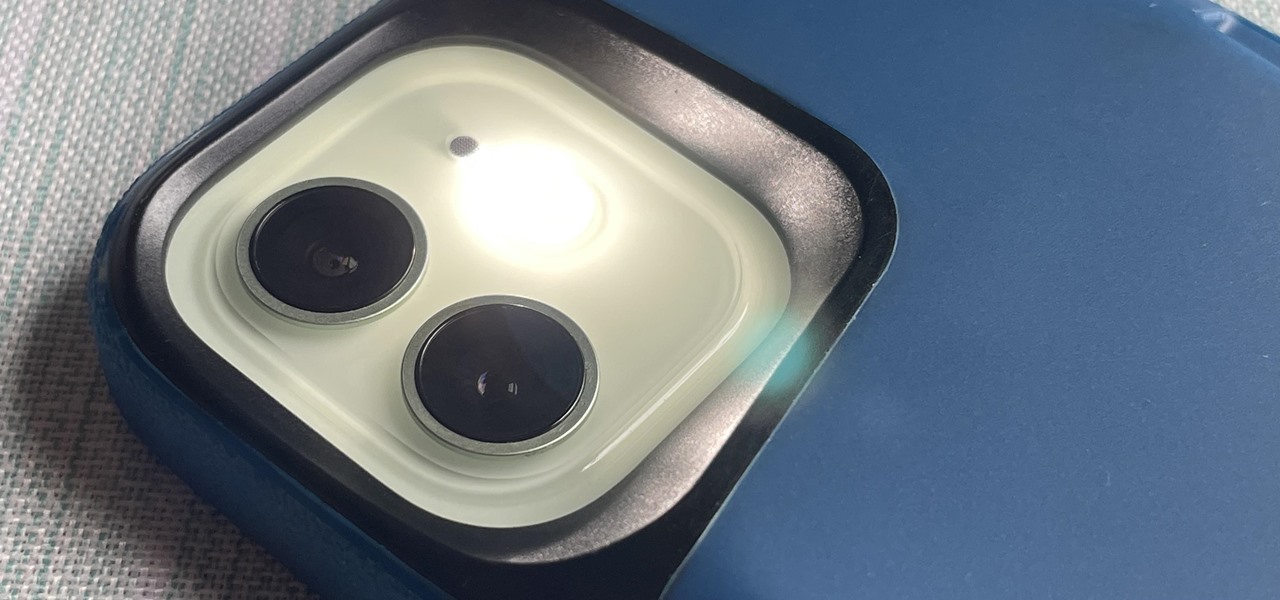One of the most popular features of the BlackBerry is the flashing red light that indicates that you’ve got a voicemail, email, text, or that you’ve missed a call. In addition, on the screen of the phone (when the screen is activated for any reason) there’s a little red star/asterisk next to the email icon or phone icon to let you know there’s something unopened/un-looked-at.
Does the iPhone (as a default setting) provide any such notification to the user?
For example, I have a friend who leaves the sound on her iPhone off, so she doesn’t hear my phone call rings or my text message notifiers. If she happens to look at the phone as it lies on her desk (WITH THE SCREEN OFF/DARK), will she see any indication that there’s a missed call or a text?
If she picks up the phone to call someone and thus activates the screen, will she THEN see any indication that there was a missed call/text/voicemail?
What sort of notification tells the iPhone user that s/he has missed a call or text or that there’s a voicemail?