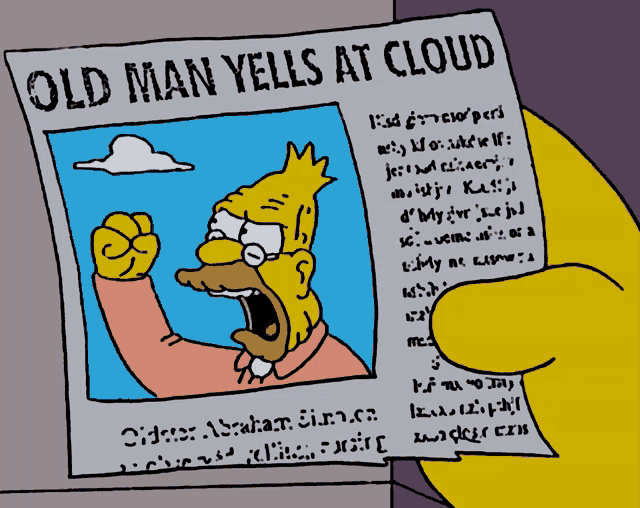Yeah, same here, and I think that’s worth emphasizing. Even among people not normally resistant to change, recent Windowses can be an exception.
Microsoft has so thoroughly enshittified Windows 11 that the user experience is actively horrifying these days. It feels like a free-to-play mobile game that tries to spam you with accidental purchases at every turn, with ads and upsells and dark patterns everywhere and different Copilots forced down your throat at every turn. It reeks of desperation.
Personally, in the last few years, I’ve switched browsers, operating systems, search engines, software stacks at work, email clients, project management systems, and so much more. They were all slightly annoying, but nothing terrible or even worth remembering.
Then I had to do a fresh install of Windows 11 for a friend, which I hadn’t had to do for a while since I typically just upgrade and keep my settings intact (which prevents a lot of bloat). I could not believe how much spam and crapware a new install came with. It was unfathomable that anyone would willingly pay money for this crap. I’ve been using computers and installing operating systems for three and a half decades, professionally for half of that, and I have never seen a paid software program as bad as Windows 11… especially an operating system. If I were the Microsoft Defender app, I’d classify Windows itself as malware and force it to commit seppuku.
How the hell did it get so bad?! Who is running the Windows group these days? Microsoft is making gazillions on AI and cloud stuff, and they couldn’t just leave Windows well enough alone and survive off the enterprise licenses, they had to go and actively enshittify it to this degree?! I am not just disappointed, I am horrified at how bad it had gotten. 11 makes Vista seem lean and light in comparison.
Not only is not worth “upgrading” to, it completely turned me away from Windows. I was in the market for a new gaming desktop, but opted not to after seeing the mess Windows has become. No way that’s worth dealing with on a day to day basis; it’s an operating system that’s actively hostile towards its user. Ugh.