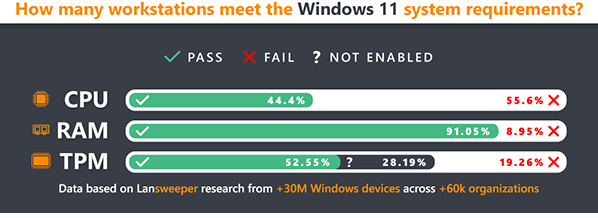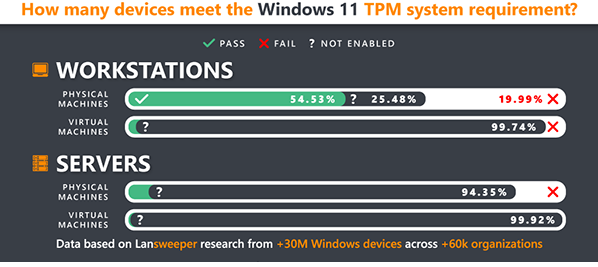One big difference is that the ‘upgrade’ is optional. (and restricted to selected computers)
Snip tool no longer works so no doubt I’ll have to screw around with a YouTube tutorial to figure that out.
It should be, I use it every day. What happens when you try?
Snip tool stopped working after I downloaded windows 11.
I’d post a pic of the message if I knew how
Can you not just use the screen snipping tool to take a picture of the error?
(Runs away…)
According to this article,
a study of 30 million machines worldwide reveals… at least 55% of PCs used by businesses don’t meet Win11’s upgrade requirements.
Fewer than 1% of virtual machines meet the requirements:
Unless you have a specific need, Win11 isn’t a must-have upgrade
As I wrote in my October 18 column, there are few, if any, compelling new features in Win11 for most people, aside from cosmetic changes. The exception is if you have an application that demands a particular TPM 2.0 form of encryption. All US government agencies, for example, are required to use the 256-bit SHA-2 algorithm that TPM 2.0 supports. (The older TPM 1.2 chip supports the flawed 160-bit SHA-1 algo.)
For everyone else, Windows 10 remains a stable and productive platform that will get updates for at least the next four years. That’s plenty of time for you to decide whether you really need Win11 — or you’d rather skip it until Windows 12 arrives.
For the moment, experts are recommending that most people stay on Win10. That includes reviewers from PC World (“You shouldn’t upgrade to Windows 11 yet”), Forbes (“Don’t rush to take that free upgrade”), Tom’s Guide (“I wouldn’t upgrade to Windows 11 yet”), and on and on.
“If your internet is not working please visit www.internetnotworking.com”. ![]()
I never getting anything like that until it’s been out for awhile. For me, the people who rush into it are, metaphorically speaking, the canaries in the coal mine. If they’re still chirping after a few months, I’ll give it a go. LOL
I’ve never had any major problems with an upgrade, so normally I upgrade as soon as possible. However, when I did the test page for my computer a few weeks ago I was told I wouldn’t be able to upgrade. Fine with me, Windows 10 is still working great so I’ll just hold off until I get around to getting a new computer.
I read a number of tutorials on getting the snip tool back in Windows 11 and zero luck. As it was less than 10 days, I was able to reinstall windows 10 again and instantly have my snip tool back. Losing that was a deal breaker for me.
Speaking of VMs, I found that Microsoft is so far keeping their promise that a TPM is not required for them. My Windows 11 VM (using VMware Workstation) upgraded to the latest version just fine, without me having to enable a TPM. VMware won’t even let you turn on a TPM unless you encrypt the entire VM, which makes far more sense.
I see you also check out AskWoody. The place does a good job of keeping up. It’s also where I found the aforementioned workaround that most people could use. It’s just a registry entry that disables the processor requirements and reduces the TPM requirements to 1.2. HP apparently requested it, precisely because so many workstation processors don’t fit the requirements.
An update that fixes the issue is not yet available but “should be coming soon”.
In Windows 10, there was an attempt to deprecate Snipping Tool in favour of ‘Snip & Sketch’ (Snipping tool says ‘Snipping tool is moving’; when I open it)
I’m expecting that MS used the Windows 11 transition would complete this change.
What does the key combo: Windows+Shift+S do in Windows 11?
Yep. If you’re interested in a new OS version, it’s worth exploring it on a non-production machine. If you have any kind of important work to do, don’t upgrade in the first couple of months; let other people deal with the teething issues.
OTOH, don’t wait forever. Hanging onto an old OS way past its natural lifespan just increases the pain of transition when it does eventually happen.
My computer tells me it can’t handle Windows 11, and I’m quite frankly fine with that. I suspect its main feature will be to restrict what apps I can and can’t install to those available through Microsoft’s store and forcing me to use Edge and Bing rather than Chrome and Google.
As it is, I keep refusing to apply about four new features that Windows 10 “offers me the opportunity” to set up, and that pop-up window (shocker!!) has no “I don’t want it” button, the best I can do is click “Remind me later” every two months or so.
Now I haven’t upgraded to Windows 11 yet, but I have not heard anything about being restricted to the Microsoft Store for application installs or being forced to use Edge and Bing. So what have you heard and from where?
I hadn’t heard it, it’s just a personal feeling that that’s the direction in which Microsoft has been heading. I definitely recall (though I can’t give you the specifics off-hand) that my son was essentially forced to take Edge as his browser when he set up his new Windows laptop last year. Windows made it out to be some sort of security thing, I think.
Certainly Edge is what Microsoft encourages (and I’ve read reviews praising it as a good browser; it’s based on Chromium, which is what Chrome is also based on) but Internet Explorer 11 is still there and I don’t think anything is forcing you to make it the default. I use Chrome and lots of people use Brave or Firefox or one of the many other choices.
As do I, but I’ve had my computer for years. My experience with Windows near-forcing it was with machines bought in the last year. I’m sure it’s still possible to install and use Chrome (or whatever) but my recollection of the event was that there would be some restrictions on the sites you can access if you weren’t going through the security built into Edge.