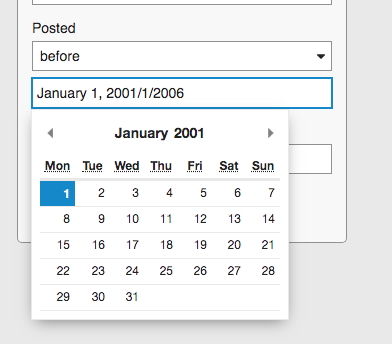Nor me. I usually stay logged in for months at a time.
I think the old site would log you out after 6 months
Towards the end of its life, it would log me out every five minutes.
I’m starting to get more and more annoyed that I cannot ignore an avatar when I am ignoring a user. It still shows up if they are on the most recent list.
uBlock is not working for me. Several other people have the same issue with other websites: even when you add the offending image to your filter, it will ALWAYS show up before you refresh the page the FIRST time. Only THEN will it go away – until you come back to the site.
Every time I see the horrible avatar I want to stop going to this site.
I’m having a problem with reading posts which contain replies to posts. The problem is that when I click on the little arrow of the quoted post, so I can read the entire post of what is being responded to, it takes me back to that post. But there’s no Back button to return me to where I was. I have to navigate back down to the reply and hope I can find it.
For example, in this thread about beggars , in post #105 of LivingGhost371, I click on the arrow of carnivorousplant’s quote, and I’m taken all the way up to post #10. But there’s no button to return me to #105, and I rarely remember to check my position before I click.
I’m using my phone to read/post. This interface doesn’t do threaded quotes, so that’s no help.
There’s a ‘V’ and then an ‘up arrow’ in the top right corner of the post (not sure about the mobile interface though). Click on the ‘V’ to expand and see the whole post without jumping to it.
If you do jump to the original post, it shows the replies underneath (2 replies in your example). You can view them in place, and jump to them.
In the post I linked to, there is no “V” to expand the quote in the phone interface. And when I jump to the original post, there are no replies showing.
I’m pretty sure I’ve always gotten a Back button before recently. Strange.
Probably depends on theme, and whether phone or not.
Sometimes when I go to preferences it says the device I’m using is in Austin Texas, which is correct. Sometimes, like today, it says it’s in North Carolina. Nope. Haven’t been to NC for years, nor has my computer been there. Why? Why? And how do I get it to stop making me think someone has hijacked my account (I hope that’s not it).
Geolocation is not always accurate. It can sometimes give the wrong location, especially if you are on a phone, or using a mobile network provider.
Why? Why? And how do I get it to stop making me think someone has hijacked my account
It happens to me both on the phone and on the computer. Most of the times the ads notice where I am as in “New mosquito repellent machine takes Bucharest by storm!” but sometimes they seem to think I am somewhere else. I ignore them.
I’m pretty sure I’ve always gotten a Back button before recently. Strange
I figured it out. The Back button only appears if you haven’t reached the end of the thread yet. I had evidently gotten to the end and then went back some number of posts.
Advanced Search (or the Artist Formerly Known as Advanced Search: click the magnifying glass, then click “Options”) — down towards the bottom is the opportunity to ask for posts that are “before” (or “after”) a specified date.
But here’s what happens when I try to click in the (initially blank) date field and freehand type a date such as “1/1/2006”:
If I try to backspace over the default date, the delete key makes the year bounce back and forth between 2020 and 0202 (the year 202 CE), not useful.
And if I try to left-arrow over so as to get the cursor in the right place to delete the unwanted string of characters, the left-arrow key is hijacked to move the calendar interface back one month at a time.
This is thoroughly unhelpful.
As a workaround you can look in the freehand search field at the top left where a search code is being compiled from what you check off or enter over on the right. But the regular search date interface really ought to be fixed. This is awful.
Not sure what browser/platform you are using, but I’ve only ever logged in once since we moved, and never been logged out, on a laptop with a Chrome-compatible browser.
Askied in another thread before I realized this might be a better place: how can I search for just threads that I originated in a single forum?
how can I search for just threads that I originated in a single forum?
Click on the search icon at the top, then Options to get to the advanced search page.
There’s a box for Posted by, and a drop-down list of Categories (forums). You can sort the results using the sort box above the results.
Is there a way to limit the results to threads that I originated?
Is there a way to limit the results to threads that I originated?
Sorry, I missed that.
In the advanced search, go to 'Only return topics/posts…'.
There are some check boxes immediately below that (ignore them), then a drop-down under the check boxes where you can select ‘I created’.
The way they’ve done it is slightly confusing.
I’m on a laptop. Somehow the other day I typed in the number of the last post in a little box, which shot me to the bottom of the thread.
I can’t remember how I did it! Wah! 
Anyone know how to do this?