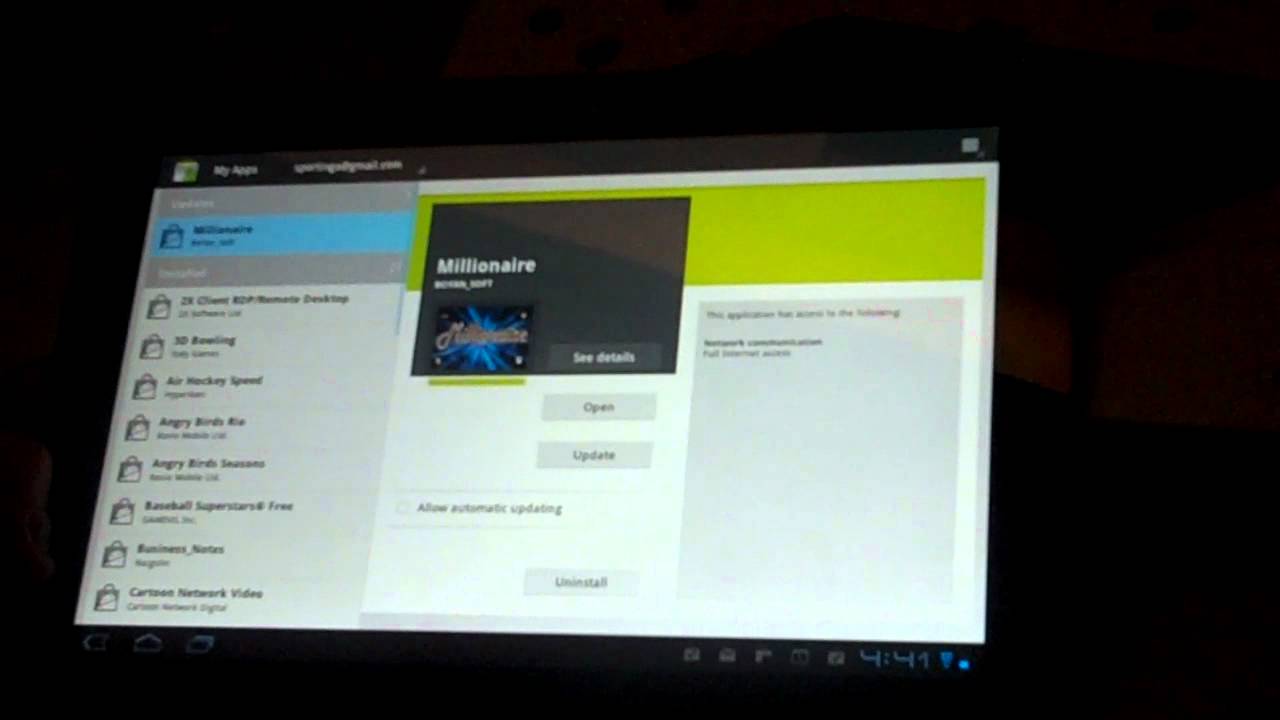I have the Samsung Galaxy Tab, but cannot figure out how to delete items from the Download screen. I have already used them and want to get rid of them. Nothing I do can delete them. Anyone have ideas about how to do that?
I was hoping for an answer, but it looks like nothing so far. Please, someone…
I have no answer but have you tried asking on a Samsung forum? You might get a faster response.
I don’t know if this is what you are looking for but it might help lead you in the right direction.
I have a Samsung Galaxy SII phone, not the tablet, so I’m not sure if this is helpful, but it should be similar:
I don’t know what you mean by the download screen, but you can remove apps that you’ve downloaded from the device by going to the home screen, hit the “menu” button (not sure if that’s the name of it, the one that looks like the top of a piece of paper with lines on it.) hit settings, then applications, then manage applications.
I found it. In the download screen, click on the box in front of the item and a garbage can appears in the upper right corner. Click on the can and wolla, the item is gone.