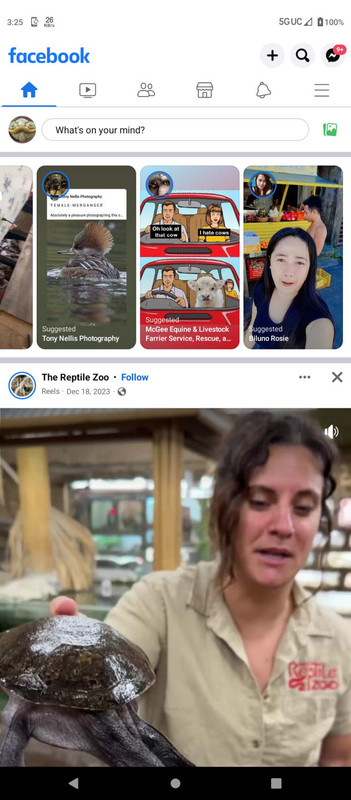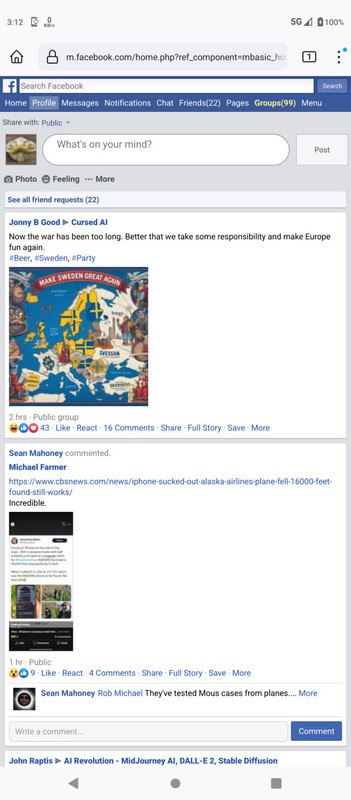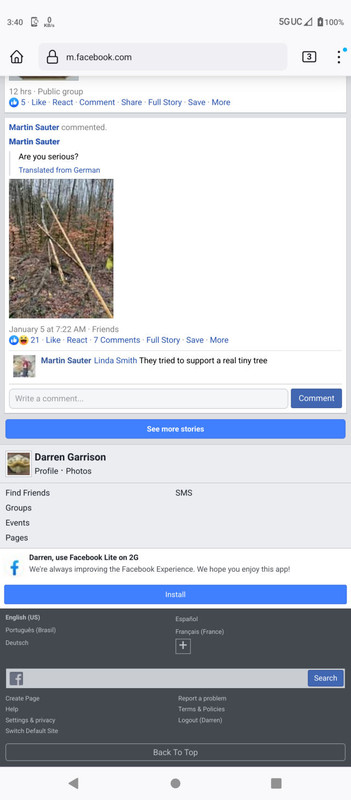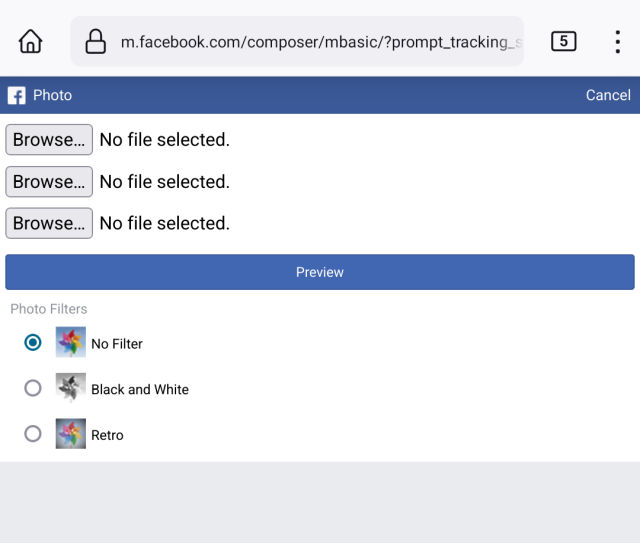My Facebook interface on web browsers for Android used to look pretty similar to the interface for the Android app.:
That isn’t perfect (for instance, I have no interest in that row of “recommend” things at the top) but it is easy enough to read and consistently formatted.
The UI on Firefox for Android looked like that up until part of today, until it suddenly changed to this:
Which is a horrible mess, and inconsistently formatted. On some posts the image is small and squished in the left. On some the image fills around 1.5x the screen width and you have to slide the image back and forth to see the full thing. Sometimes the text fits the screen width and sometimes the text is small and crammed to the left. And even worse, instead of infinite scrolling, every 8 to 10 posts it reaches the bottom of a page with all sorts of crap at the end and a button you have to click to see the next 8 to 10 posts.
It is just a hideous, badly broken, user-hostile interface now that looks like it is from the 1990s, and seems to deliberately be awful in order to push people to the app. I get the same ugliness when I try Edge. (When I try to open it in Chrome it just opens the app.) Has anyone else had this happen, and is there a way to fix it?
On an odd, possibly unrelated but strangely coincidental note, I can no longer reach the Google home page from Android Firefox starting at the same time. Using the pinned icon, the bookmark, or typing it into the address bar, google.com leads to a blank white page. But my Google News link still works. To do a Google search I now need to highlight a word on a page and choose to search Google for the word, then type in my search in that new window.
I rebooted my phone and I had Google Play do a malware scan.